Asus 90MB0YF0-M0EAY1 문제 해결 매뉴얼 - 페이지 29
{카테고리_이름} Asus 90MB0YF0-M0EAY1에 대한 문제 해결 매뉴얼을 온라인으로 검색하거나 PDF를 다운로드하세요. Asus 90MB0YF0-M0EAY1 31 페이지.
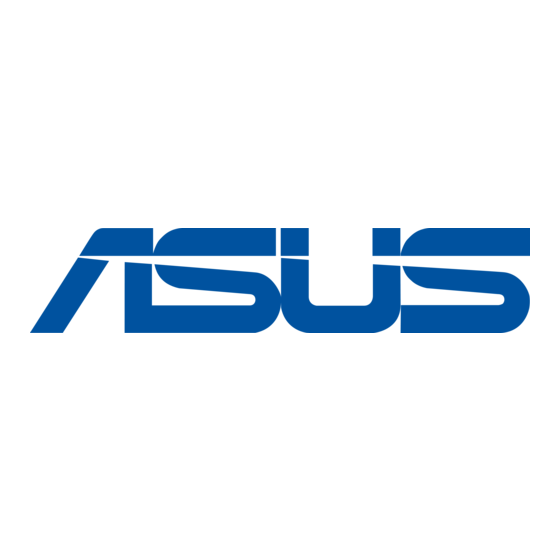
11. If the motherboard has an external graphics card and has no display, please follow below
steps to confirm the display output is connected correctly:
a. Please try to re-install the graphics card, connect one side of the monitor cable to display
output connector of the graphics card, connect other side of the monitor cable to display output
connector of the monitor.
b. Check the PCI-E pin or graphics card pin are dirty or not as below. If dirty, please clean it.
c. If the problem still persists, please try to display from the integrated graphics card of
motherboard (if it's not available, please ignore this step).
