Asus 90MB0YF0-M0EAY1 문제 해결 매뉴얼 - 페이지 30
{카테고리_이름} Asus 90MB0YF0-M0EAY1에 대한 문제 해결 매뉴얼을 온라인으로 검색하거나 PDF를 다운로드하세요. Asus 90MB0YF0-M0EAY1 31 페이지.
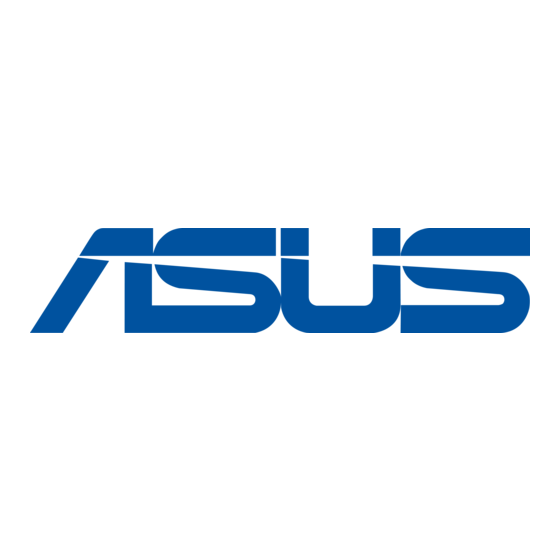
Please power off, remove the external graphics card firstly and connect the monitor cable to the
display output of the integrated graphics card, as indicated in below green marked.
If the
external graphics card was not removed, there will have no display on the monitor.
If connecting
to the display output of the integrated graphics card can works, it implies that there may be a
problem with the external graphics card, external graphics card may need repair service.
(Note: The outputs from the graphics card may vary from its series and models)
d. Confirm that the output interface of the monitor is consistent with the setting, please set the
correct output interface(when the monitor can't detect signal automatically)
12. Remove external devices
If the display problem still persists, please follow the instructions below to remove all the
external devices and confirm again.
a. Keep the CPU, CPU radiator fan and a single RAM memory installed on the motherboard
b. Remove all the USB devices and external cards from the Motherboard including the mouse,
keyboard, card reader, flash drives, external hard drives, external PCI-E Cards, etc.
