Asus A8V Deluxe 빠른 설정 매뉴얼 - 페이지 2
{카테고리_이름} Asus A8V Deluxe에 대한 빠른 설정 매뉴얼을 온라인으로 검색하거나 PDF를 다운로드하세요. Asus A8V Deluxe 10 페이지. K8 series quick setup guide
Asus A8V Deluxe에 대해서도 마찬가지입니다: 업데이트 매뉴얼 (2 페이지)
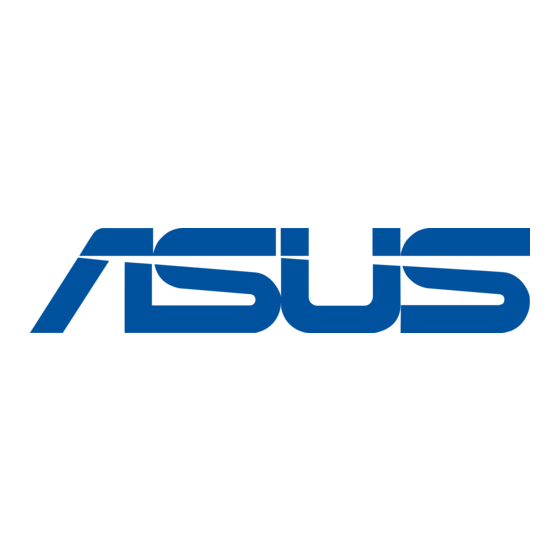
Installation
WARNING! Do not connect any power cable to live AC outlets until configuration and setup is complete.
Install memory modules
1
1. Unlock the DIMM socket by pressing the
retaining clips outward.
2. Align a DIMM on the socket such that the notch
on the DIMM matches the break on the socket.
3. Firmly insert the DIMM into the socket until the
retaining clips snap back in place and the DIMM
is properly seated.
4. Follow steps 1-3 to install additional modules.
2
Memory module
Memory socket
Retaining clips
