Asus A8V Deluxe Quick Setup Manual - Page 2
Browse online or download pdf Quick Setup Manual for Motherboard Asus A8V Deluxe. Asus A8V Deluxe 10 pages. K8 series quick setup guide
Also for Asus A8V Deluxe: Update Manual (2 pages)
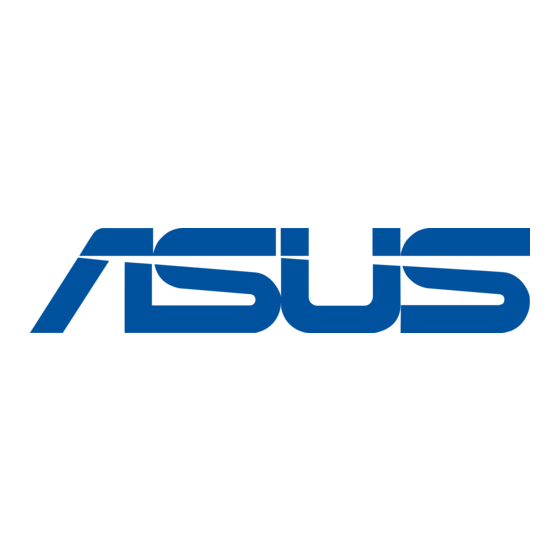
Installation
WARNING! Do not connect any power cable to live AC outlets until configuration and setup is complete.
Install memory modules
1
1. Unlock the DIMM socket by pressing the
retaining clips outward.
2. Align a DIMM on the socket such that the notch
on the DIMM matches the break on the socket.
3. Firmly insert the DIMM into the socket until the
retaining clips snap back in place and the DIMM
is properly seated.
4. Follow steps 1-3 to install additional modules.
2
Memory module
Memory socket
Retaining clips
