Asus 701SD - Eee PC - Celeron M 빠른 사용 설명서 - 페이지 5
{카테고리_이름} Asus 701SD - Eee PC - Celeron M에 대한 빠른 사용 설명서을 온라인으로 검색하거나 PDF를 다운로드하세요. Asus 701SD - Eee PC - Celeron M 8 페이지.
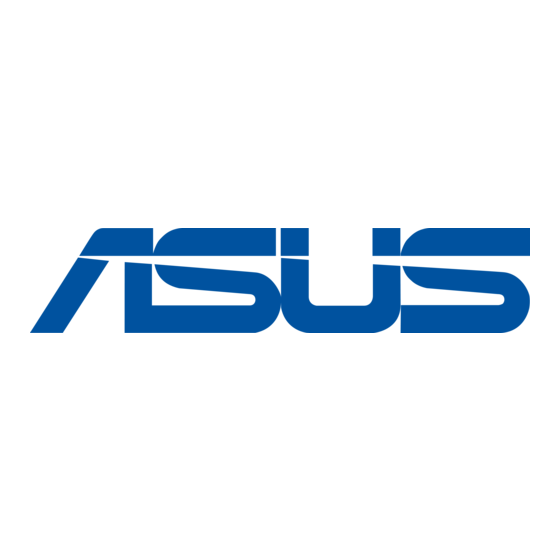
.
When connecting, you may
have to enter a password.
4.
After a connection has been
established, the connection
is shown on the list.
5.
You can see the wireless
network icon in the
Notification area.
The wireless connection icon disappears when you Press
(<Fn> + <F>) to disable the WLAN function.
Quick Use Guide - 5
+
