Asus BA5120 설치 매뉴얼 - 페이지 31
{카테고리_이름} Asus BA5120에 대한 설치 매뉴얼을 온라인으로 검색하거나 PDF를 다운로드하세요. Asus BA5120 42 페이지. Pc system
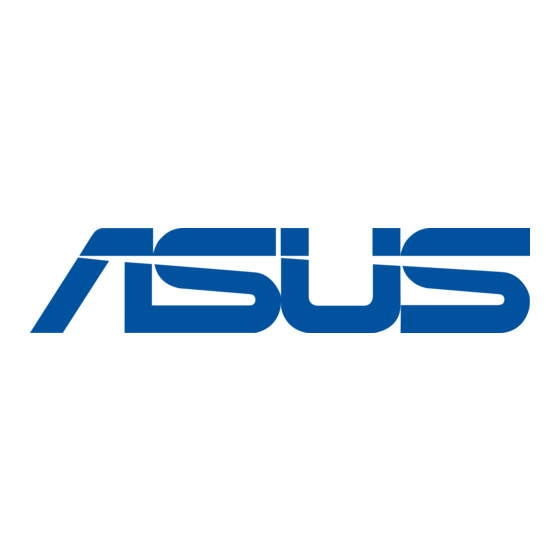
2.7.3
Installing a floppy disk drive
The BA5120/AS-D672 system comes with two 3.25-inch drive bays for floppy disk
drives.
To install a floppy disk drive:
1.
Carefully insert the card reader
module into the 3.25" bay until the
screw holes align with the holes on
the bay.
2.
Insert two screws into the screw
holes.
3.
Fasten the screws to secure the
floppy disk drive.
4.
Connect the floppy disk drive signal cable to the signal connector at the back
of the drive and the other end of the signal cable to the floppy disk drive
connector on the motherboard.
5.
Connect a 4-pin power cable from the power supply unit to the power connector
at the back of the floppy disk drive.
ASUS BA5120/AS-D672
2
3
Power cable
Floppy ribbon cable
1
2-17
