Asus VivoMini 사용자 설명서 - 페이지 17
{카테고리_이름} Asus VivoMini에 대한 사용자 설명서을 온라인으로 검색하거나 PDF를 다운로드하세요. Asus VivoMini 38 페이지. Memory, wireless card, and solid state drive (ssd) installation guide
Asus VivoMini에 대해서도 마찬가지입니다: 설치 매뉴얼 (16 페이지)
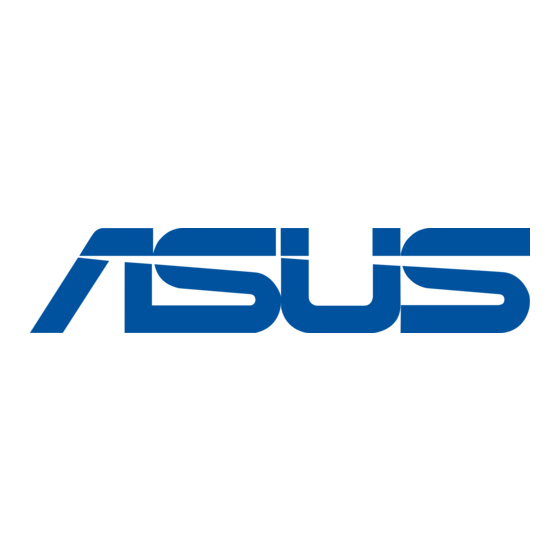
Connecting USB keyboard or mouse
You can connect generally any USB keyboard and mouse to your
VivoMini. You can also connect a USB dongle for a wireless keyboard
and mouse set.
To connect a keyboard and mouse to your VivoMini:
Connect the USB cable from your keyboard and mouse to any of the
USB ports of your VivoMini.
NOTE: It is recommended that you use the USB ports identified in the
above illustration when connecting a wired keyboard and mouse.
Turning on your VivoMini
Press the power button to turn on your VivoMini.
VivoMini UN Series
17
