Asus VivoMini Gebruikershandleiding - Pagina 17
Blader online of download pdf Gebruikershandleiding voor {categorie_naam} Asus VivoMini. Asus VivoMini 38 pagina's. Memory, wireless card, and solid state drive (ssd) installation guide
Ook voor Asus VivoMini: Installatiehandleiding (16 pagina's)
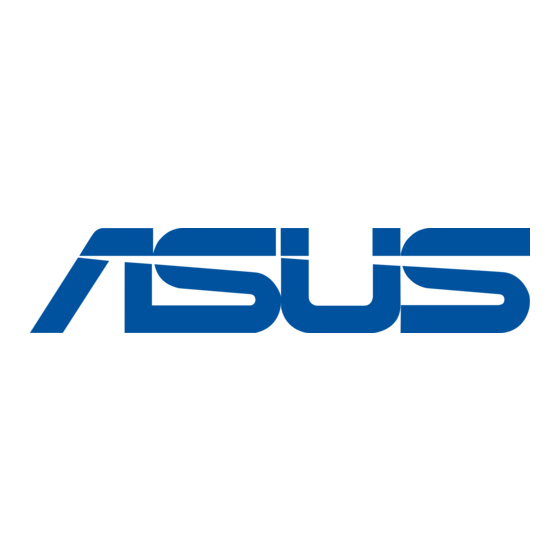
Connecting USB keyboard or mouse
You can connect generally any USB keyboard and mouse to your
VivoMini. You can also connect a USB dongle for a wireless keyboard
and mouse set.
To connect a keyboard and mouse to your VivoMini:
Connect the USB cable from your keyboard and mouse to any of the
USB ports of your VivoMini.
NOTE: It is recommended that you use the USB ports identified in the
above illustration when connecting a wired keyboard and mouse.
Turning on your VivoMini
Press the power button to turn on your VivoMini.
VivoMini UN Series
17
