Asus BE279QSKY Series 사용자 설명서 - 페이지 23
{카테고리_이름} Asus BE279QSKY Series에 대한 사용자 설명서을 온라인으로 검색하거나 PDF를 다운로드하세요. Asus BE279QSKY Series 40 페이지.
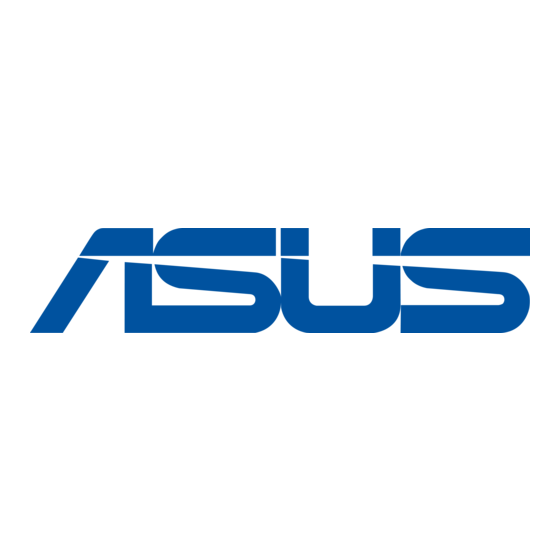
For BE/C6 webcam series, the monitor webcam hardware ids will show as below:
Right click the notebook webcam which has different hardware ids of the BE/C6
webcam series monitor webcam, and then click Disable.
The following message is displayed:
Click Yes. The notebook webcam is now disabled and the monitor webcam will be
used as the default setting. Restart the notebook.
ASUS BE279QSK/BE279QSKY Series LCD Monitor
2-9
