Asus BE279QSKY Series 사용자 설명서 - 페이지 25
{카테고리_이름} Asus BE279QSKY Series에 대한 사용자 설명서을 온라인으로 검색하거나 PDF를 다운로드하세요. Asus BE279QSKY Series 40 페이지.
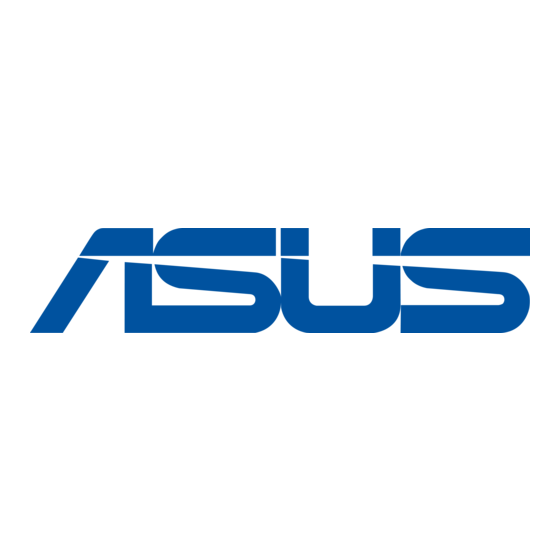
If the USB cable and the HDMI or DP cable are connected from monitor to the
computer,
Click ASUS BE/C6 webcam series Set Default, the monitor speaker will be used
as the default setting.
Click OK to exit the Sound setting.
Sound setting set the BE/C6 webcam series as default.
ASUS BE279QSK/BE279QSKY Series LCD Monitor
2-11
