Asus AIMESH 설정 매뉴얼 - 페이지 4
{카테고리_이름} Asus AIMESH에 대한 설정 매뉴얼을 온라인으로 검색하거나 PDF를 다운로드하세요. Asus AIMESH 15 페이지.
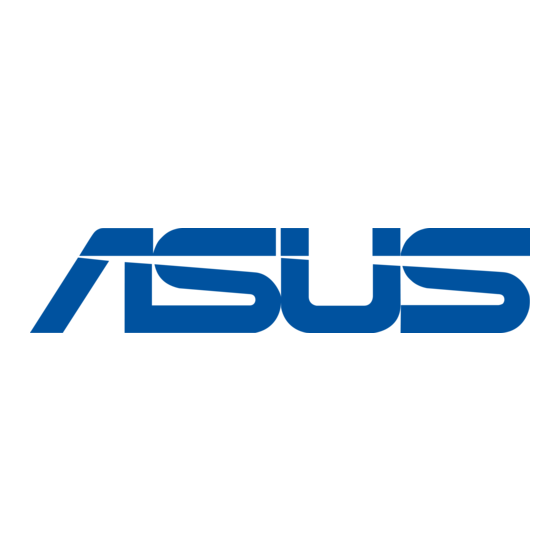
Step 4
Setting up
AiMesh router
Setting up AiMesh router
1.
Unplug your cable/DSL modem. If it has a battery backup,
remove the battery.
2.
Connect your modem to the WAN port of AiMesh router with
network cable. And then power on your modem. Check your
modem LED lights to ensure the connection is active.
3.
Plug in the power adapter and press the power button at the
back of your router. Check the WAN and 2.4G / 5G LED lights to
ensure the hardware connection is ready.
4.
You can choose setting AiMesh on
a). Web GUI. Go to step
b). ASUS Router APP-Android. Go to step
c). ASUS Router APP-iOS. Go to step
Option
a.
Option
Option
c.
b.
