Asus AIMESH 설정 매뉴얼 - 페이지 6
{카테고리_이름} Asus AIMESH에 대한 설정 매뉴얼을 온라인으로 검색하거나 PDF를 다운로드하세요. Asus AIMESH 15 페이지.
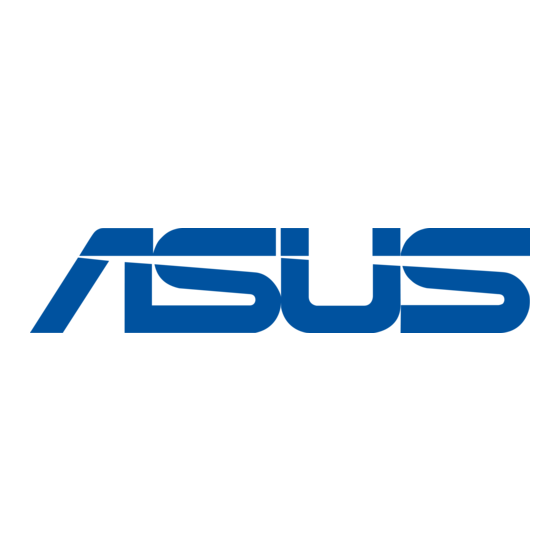
4.
After click Search, it will search AiMesh node automatically. When
AiMesh node shows on this page, click it to add it into AiMesh
system.
It is best to place all routers in close proximity when
synchronizing for the first time in case of interference.
If it cannot find any AiMesh node nearby or synchronization fails,
please check followings and try again.
a). Move your AiMesh node closed to AiMesh router within
1-3 meters.
b). Your AiMesh node is powered on.
c). Your AiMesh node is upgraded to AiMesh-supported
firmware.
d). Your AiMesh node is reset to default.
5.
A message is displayed when synchronization is completed.
6.
Congratulation! You can find
below pages show up when
AiMesh node has successfully
added to AiMesh network.
( MAC address )
