Asus DSL-AC68VG 빠른 시작 매뉴얼 - 페이지 7
{카테고리_이름} Asus DSL-AC68VG에 대한 빠른 시작 매뉴얼을 온라인으로 검색하거나 PDF를 다운로드하세요. Asus DSL-AC68VG 24 페이지. Dual band wi-fi adsl/vdsl voip modem router
Asus DSL-AC68VG에 대해서도 마찬가지입니다: 매뉴얼 (22 페이지)
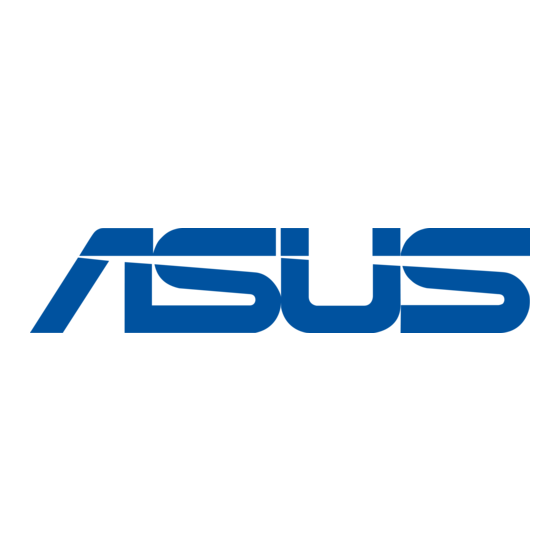
2. B efore setting up your network, ensure that the DSL LED
indicator is a solid light.
3. Getting started.
1. Launch your web browser, and change the default username and
password.
NOTE: If QIS does not launch automatically, follow these steps to
manually launch QIS:
• Key in http://192.168.1.1 and run the Quick Internet Setup (QIS)
Wizard again.
• Disable the proxy settings, dial-up connection, and set your
TCP/IP settings to automatically obtain an IP address. For more
details, please refer to the ASUS Support site.
WiFi
WiFi
Power
DSL
Internet
LAN
DECT
FON1
FON2
2.4G
5G
7
