Asus DSL-AC68VG 빠른 시작 매뉴얼 - 페이지 8
{카테고리_이름} Asus DSL-AC68VG에 대한 빠른 시작 매뉴얼을 온라인으로 검색하거나 PDF를 다운로드하세요. Asus DSL-AC68VG 24 페이지. Dual band wi-fi adsl/vdsl voip modem router
Asus DSL-AC68VG에 대해서도 마찬가지입니다: 매뉴얼 (22 페이지)
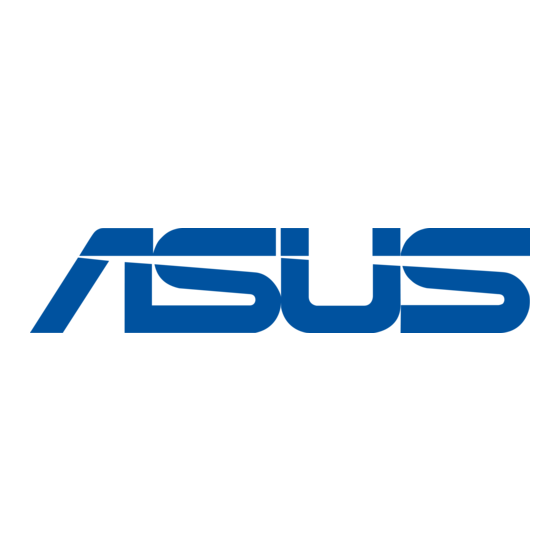
2. Select your Internet Service Provider (ISP) from the dropdown list
and click Next. Key in the Internet account information that you
obtained from your ISP.
IMPORTANT! Obtain the necessary information from your ISP to
configure the Internet connection.
NOTES:
• The auto-detection of your ISP connection type takes place
when you configure your xDSL modem router for the first time or
when your device is reset to its default settings.
• By default, the QIS Wizard is for DSL setup. If you want to
configure DSL-AC68VG as a wireless router, refer to the section
Internet Connection in the user manual.
3.
Your xDSL modem router automatically configures the transfer mode,
the Internet connection type, VPI/VCI value and encapsulation
If QIS failed to detect your Internet connection type,
modes.
manually configure the ADSL WAN settings.
4. Assign the wireless network name (SSID) and security key for your
wireless connection. Click Next when done.
5. A summary page appears to show the current settings for your
network. Click Next to save your network settings.
8
