Asus RT-G32 - Wireless Router 사용자 설명서 - 페이지 15
{카테고리_이름} Asus RT-G32 - Wireless Router에 대한 사용자 설명서을 온라인으로 검색하거나 PDF를 다운로드하세요. Asus RT-G32 - Wireless Router 26 페이지. Broad range wireless family router
Asus RT-G32 - Wireless Router에 대해서도 마찬가지입니다: 빠른 시작 매뉴얼 (2 페이지), 빠른 시작 매뉴얼 (13 페이지)
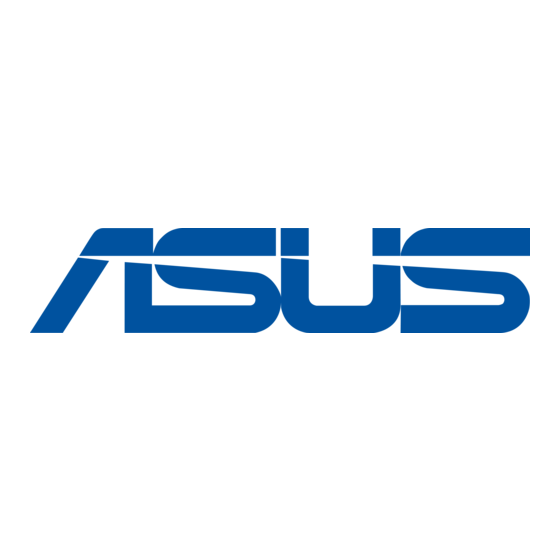
the remote network automatically
DNS Server 1: This field indicates the IP address of DNS that RT-G32 contacts to.
DNS Server 2: This field indicates the IP address of DNS that RT-G32 contacts to.
User Name: This field is only available when you set WAN Connection Type as PPPoE or
PPTP.
Password: This field is only available when you set WAN Connection Type as PPPoE.
Idle Disconnect Time in seconds: Disconnect After time of inactivity (in seconds): This
field is optional and allows you to configure to terminate your ISP connection after a specified
period of time. This field is optional and allows you to end your ISP connection after the
specified time of inactivity. A value of zero allows infinite idle time. If Tx Only is checked, the
data from Internet will be skipped for counting idle time. If Tx Only is checked, Internet activity
such as downloading data, is not counted as idle time.
MTU: It means Maximum Transmission Unit (MTU) of PPPoE packet.
Heart-Beat or PPTP/L2TP (VPN) Server: Please enter the server name or server IP of the
authentication server of BigPond server.
Host Name: This field allows you to provide a host name for RT-G32. It is usually requested
by your ISP.
MAC address: This field allows you to provide a unique MAC address for RT-G32 to connect
Internet. It is usually requested by your ISP.
Port Trigger
Port Trigger function allows you to open certain TCP or UDP ports to communicate with the
computers connected to RT-G32. This is done by defining trigger ports and incoming ports.
When the trigger port is detected, the inbound packets to the specified incoming port numbers
are redirected to your computer.
14
