Baumer CleverLevel LBFH/I 사용 설명서 - 페이지 14
{카테고리_이름} Baumer CleverLevel LBFH/I에 대한 사용 설명서을 온라인으로 검색하거나 PDF를 다운로드하세요. Baumer CleverLevel LBFH/I 48 페이지. Point level detection – hygienic/industrial level measurement
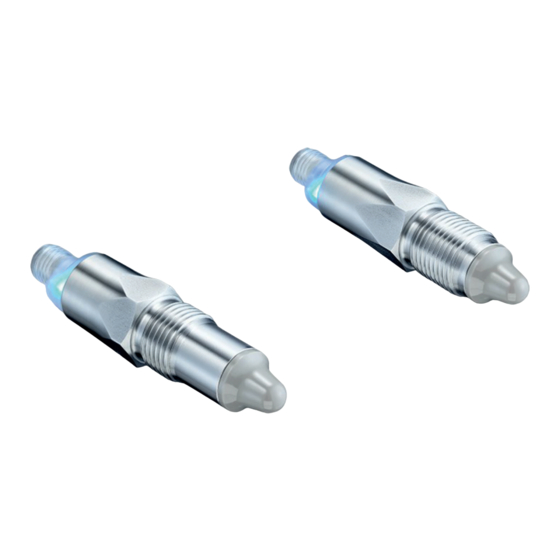
CleverLevel
Point level detection – hygienic/industrial
To ensure a fully functional adaptive trigger, the
following conditions have to be fulfilled:
The sensor has to be in air during startup.
The input signal has to be steady.
The difference between the value for untriggered
and the value for triggered must be more than
3 %.
If a new medium with a DC value lower than
the previously configured DC value has to be
detected, the sensor tip should be cleaned before
the new medium is filled in the tank or pipe.
14.2 Window trigger
The window trigger is used to cause a sensor switch to react within a specific range, for example, in order
to isolate a specific medium. The switching window can be configured within a range from 0 ... 100 %. The
window trigger is recommended for detecting and separating different layers, for example oil from water or
foam from beer.
Signal
(%)
I
I
1
2
0
0 2
1
Good conductive medium
2
Adhesion from good conductive adhesive
medium
3
Oily medium
4
Air
14.3 LED factory settings
LED function (Standard version)
SW1*
SW2*
0
0
1
0
0
1
1
1
Error
Error
Short circuit Short circuit
*1 = active, 0 = inactive
14 / 48
Level measurement
LBFH/I
®
II
II
3
4
0 5
0 8
100
Sweep Range (%)
LED indicator
Green
Yellow
Blue
Blue
Flashing red
Red
Operating Instructions
For more information, refer to the HELP menu in
FlexProgram.
Adaptive trigger – Output setup
SW1 (NO) / SW2 (NO)
Advanced setup
Set point low
Set point high
Damping
Steady detection
Configuration example for a vessel that can be
filled with either a good conductive adhesive
medium (e.g. fruit preparation) or with an oily
medium (e.g. chocolate mix).
Switch windows I and II in this example are set to
achieve the following goals:
to detect the fruit preparation (1)
to exclude adhesion from fruit preparation (2)
to identify the chocolate mixture (3)
For more information, refer to the HELP menu in
FlexProgram.
Window trigger – Output setup
SW1 (NO) / SW2 (NC)
Switch window, min.
Switch window, max.
Switch window, hysteresis
Damping
Color examples
BU
BU = blue: SW2 active
YE = yellow: SW1 active
GN = green: Both switch outputs inactive.
Factory setting
Disabled
0 %
100 %
0 ms
Active
Factory setting
0 %
75.3 %
2.4 %
0.1 s
YE
GN
www.baumer.com
