Asus RT-AC88U 문제 해결 매뉴얼 - 페이지 20
{카테고리_이름} Asus RT-AC88U에 대한 문제 해결 매뉴얼을 온라인으로 검색하거나 PDF를 다운로드하세요. Asus RT-AC88U 34 페이지. Fibre configuration
Asus RT-AC88U에 대해서도 마찬가지입니다: 구성 매뉴얼 (2 페이지)
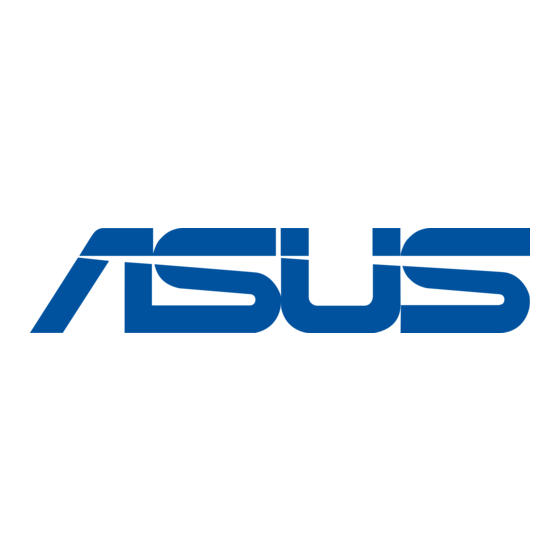
USB HDD cannot be searched
1. Please go to "Plug-n-Share Disk Support List"on global website to check if user's USB HDD
disk format and partition size is supported.
Plug-n-Share Disk Support List:
http://event.asus.com/2009/networks/disksupport/?_ga=1.43556709.1717103240.1398267030
2. Please make sure router has the newest firmware
3. Please plug HDD to computer to see if it can normally use.
4. Try other HDD to connect router to see if it can work normally
5. Please ask user to back up if HDD has important data
6. Format HDD to NTFS format then plug into wireless router to test again
