Asus RT-AC88U 문제 해결 매뉴얼 - 페이지 19
{카테고리_이름} Asus RT-AC88U에 대한 문제 해결 매뉴얼을 온라인으로 검색하거나 PDF를 다운로드하세요. Asus RT-AC88U 34 페이지. Fibre configuration
Asus RT-AC88U에 대해서도 마찬가지입니다: 구성 매뉴얼 (2 페이지)
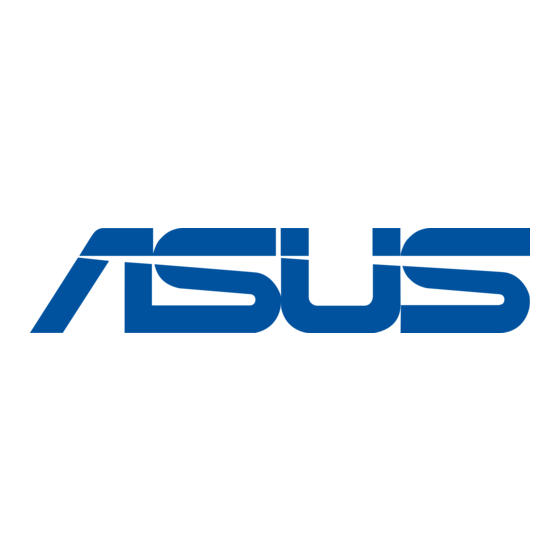
4. USB-connected devices cannot be used:
(1)
Cannot use USB printer
(2)
USB HDD cannot be searched
(3)
Cannot use 3G/4G adapter
(4)
Cannot use smart phone to share internet through router
My USB printer won't connect
1. Please go to compatibility list for printer server on Global website and check if router
supports user's printer model
Printer Support
List:https://www.asus.com/event/network/Printer_Server/
2. Please confirm router has the latest firmware version
3. Please check you have completed and operated printer utility normally.
You can refer to "EZ printer sharing" on Global website or on ASUSWRT(Only for
Windows
OS)FAQ
4. Try to set up printer by LPR protocol.
For Windows OS, use LPR protocol to share printing
For MAC OS, use LPR protocol to share printing
FAQ
FAQ
