Asus RT-AC88U Handleiding voor probleemoplossing - Pagina 19
Blader online of download pdf Handleiding voor probleemoplossing voor {categorie_naam} Asus RT-AC88U. Asus RT-AC88U 34 pagina's. Fibre configuration
Ook voor Asus RT-AC88U: Configuratiehandleiding (2 pagina's)
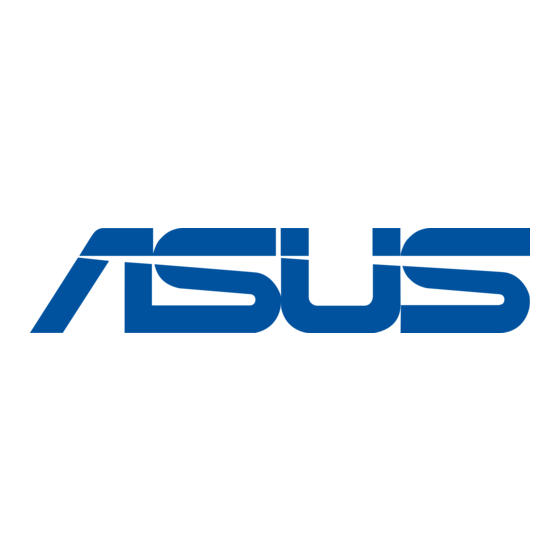
4. USB-connected devices cannot be used:
(1)
Cannot use USB printer
(2)
USB HDD cannot be searched
(3)
Cannot use 3G/4G adapter
(4)
Cannot use smart phone to share internet through router
My USB printer won't connect
1. Please go to compatibility list for printer server on Global website and check if router
supports user's printer model
Printer Support
List:https://www.asus.com/event/network/Printer_Server/
2. Please confirm router has the latest firmware version
3. Please check you have completed and operated printer utility normally.
You can refer to "EZ printer sharing" on Global website or on ASUSWRT(Only for
Windows
OS)FAQ
4. Try to set up printer by LPR protocol.
For Windows OS, use LPR protocol to share printing
For MAC OS, use LPR protocol to share printing
FAQ
FAQ
