Asus RT-N56U 설정 및 사용자 설명서 - 페이지 4
{카테고리_이름} Asus RT-N56U에 대한 설정 및 사용자 설명서을 온라인으로 검색하거나 PDF를 다운로드하세요. Asus RT-N56U 8 페이지. Extreme wireless n router
Asus RT-N56U에 대해서도 마찬가지입니다: 네트워크 설정 매뉴얼 (4 페이지), 빠른 시작 매뉴얼 (50 페이지), 사용자 설명서 (39 페이지)
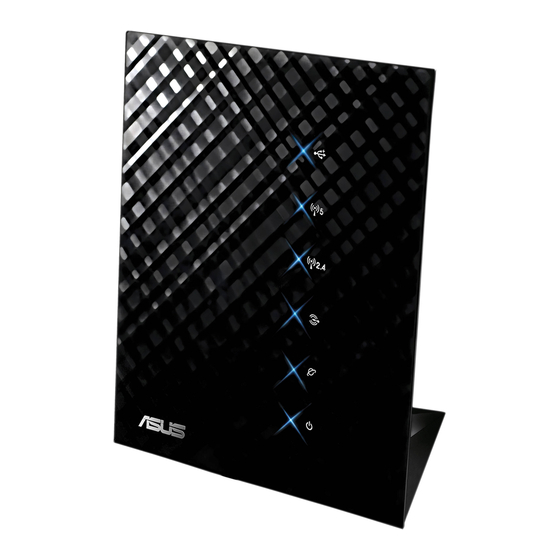
Connecting to ASUS Router
2
Connecting to ASUS router
Make sure you have a LAN cable connected from the HKBN wall plate/ONT to the WAN port
of your ASUS Router (RT-N56U). Using a second LAN cable, connect it from the Router LAN
port to the computer LAN port. Once finished, switch on the power supply for the router and
turn on the computer.
Open your Internet browser, and input [http://192.168.1.1] into the address-bar then press
[Enter]. Enter [admin] as the default user name and password, click [OK].
After login, press [Go] to start the setup.
3
HKBN_SETUP_ROUTER_ASUS_ENG_230315
