Asus RT-N56U 설정 및 사용자 설명서 - 페이지 8
{카테고리_이름} Asus RT-N56U에 대한 설정 및 사용자 설명서을 온라인으로 검색하거나 PDF를 다운로드하세요. Asus RT-N56U 8 페이지. Extreme wireless n router
Asus RT-N56U에 대해서도 마찬가지입니다: 네트워크 설정 매뉴얼 (4 페이지), 빠른 시작 매뉴얼 (50 페이지), 사용자 설명서 (39 페이지)
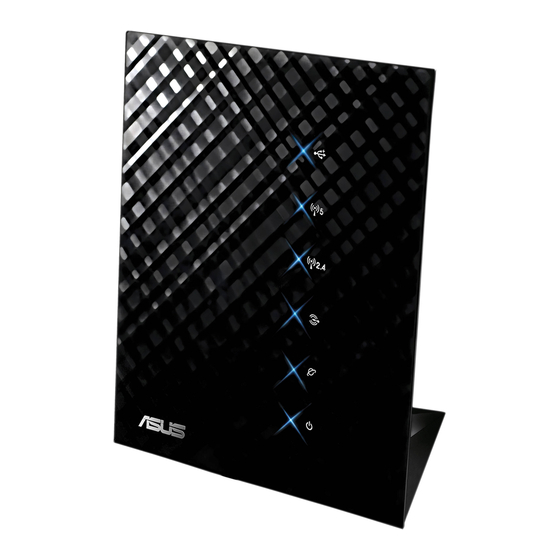
4
Factory default reset of ASUS Router
If the device is not accessible from the router setting page, you can reset to the factory default
setting by pressing the reset button.
1.
1. Confirm your TP-LINK router is switched on.
2.
Press and hold the [Reset] button with a sharp object for 5 seconds, then release the
[Reset] button and wait the router to reboot to its factory default settings.
3.
Default Setting:
Login Name/ Password
admin / admin
ASUS Wireless Router (RT-N56U) - The Reset Button is located to the next to USB port
HKBN_SETUP_ROUTER_ASUS_ENG_230315
IP Address
192.168.1.1
Reset Button
Factory default reset of
Tips on Internet Connection
Tips on Internet Connection
ASUS router
SSID
ASUS
7
