Asus RT-N56U 사용자 설명서 - 페이지 14
{카테고리_이름} Asus RT-N56U에 대한 사용자 설명서을 온라인으로 검색하거나 PDF를 다운로드하세요. Asus RT-N56U 39 페이지. Extreme wireless n router
Asus RT-N56U에 대해서도 마찬가지입니다: 네트워크 설정 매뉴얼 (4 페이지), 설정 및 사용자 설명서 (8 페이지), 빠른 시작 매뉴얼 (50 페이지)
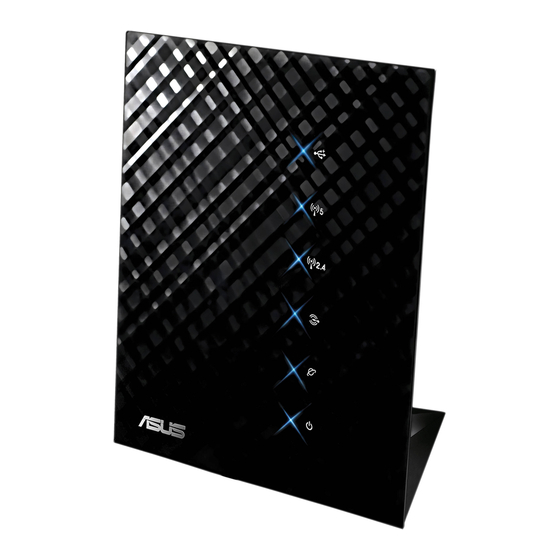
Quick Internet Setup (QIS) without auto-detection
To use QIS without auto-detection:
1. Under Internet status, click GO in the Quick Internet Setup
field.
2. Select your connection type from these types of ISP services:
Dynamic IP, PPPoE, PPTP, L2TP, and Static IP.
3. Click Apply all settings to save the settings.
IMPORTANT!
Internet connection type from your ISP.
14
Obtain the necessary information about your
