Asus RT-N56U 사용자 설명서 - 페이지 15
{카테고리_이름} Asus RT-N56U에 대한 사용자 설명서을 온라인으로 검색하거나 PDF를 다운로드하세요. Asus RT-N56U 39 페이지. Extreme wireless n router
Asus RT-N56U에 대해서도 마찬가지입니다: 네트워크 설정 매뉴얼 (4 페이지), 설정 및 사용자 설명서 (8 페이지), 빠른 시작 매뉴얼 (50 페이지)
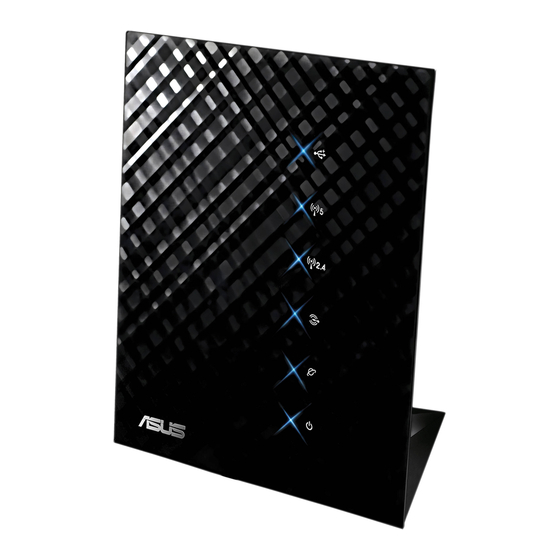
Your ASUS Wireless Router as a 3.5G mobile router
Install a 3.5G USB adapter on your wireless router to turn it into
a mobile router to provide a quick Internet connnection access
and sharing for your wireless network clients virtually anywhere.
IMPORTANT!
(3G/3.5G) Internet service. Contact your ISP for more details
about subscribing to this service.
NOTES:
• The 3.5G USB adapter is purchased separately.
• Your wireless router model may not support the 3G
function.
Using a 3.5G USB adapter on your wireless router
To use a 3G adapter on your wireless router:
1. Activate your 3.5G HSDPA USB adapter.
2. Insert your 3.5G USB adapter to your computer's USB port
and verify if you can access the Internet through the 3.5USB
adapter.
3. Remove the 3.5G USB adapter from your computer.
4. Using an RJ-45 cable, connect your computer to your wireless
router.
5. Insert your 3.5G USB adapter into the USB port at the rear of
the wireless router.
6. Configure the Internet connection settings via the wireless
router's web GUI.
NOTE: Refer to the next section Setting up the 3.5G
Internet connection settings in this user manual.
Ensure that you subscribe to a mobile
15
