Asus WL 320gE - Wireless Access Point 빠른 시작 매뉴얼 - 페이지 17
{카테고리_이름} Asus WL 320gE - Wireless Access Point에 대한 빠른 시작 매뉴얼을 온라인으로 검색하거나 PDF를 다운로드하세요. Asus WL 320gE - Wireless Access Point 20 페이지.
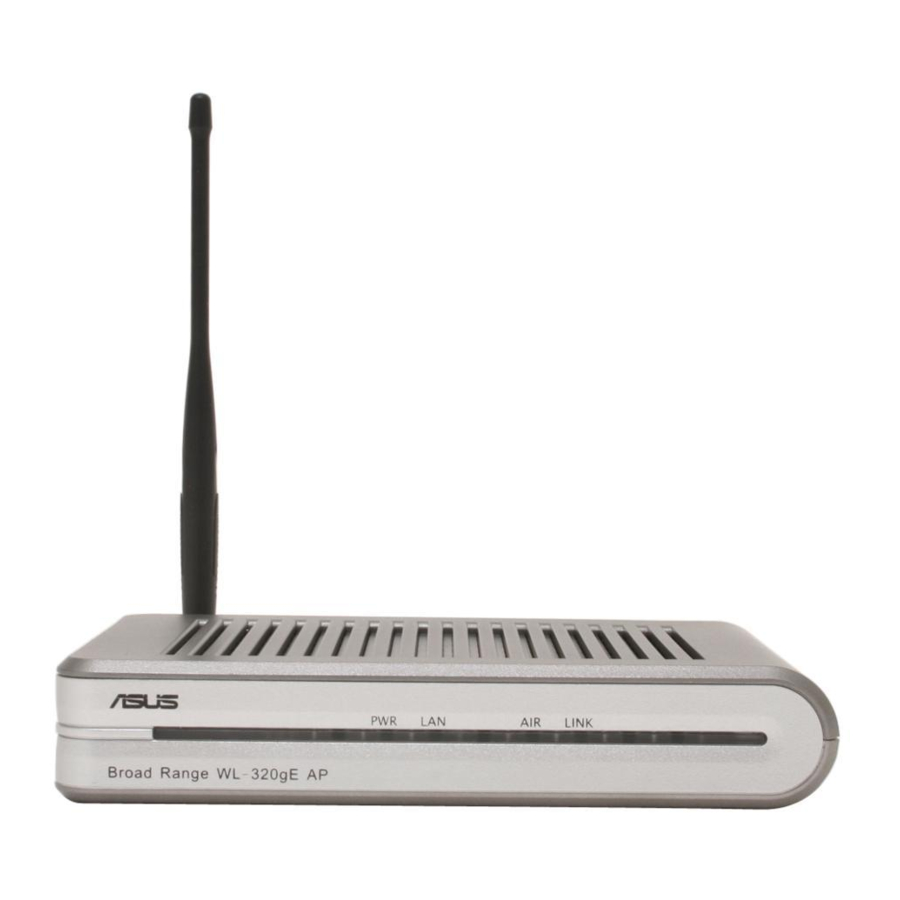
2) Access Control
To add security, the ASUS 802.11g AP has the ability to only associate with or not associate
with wireless mobile clients that have their MAC address entered into this page.
The default setting of "Disable" will allow any wireless mobile client to connect. "Accept" will only
allow those entered into this page to connect. "Reject" will prevent those entered into this page
from connecting.
Adding a MAC Address
To add a MAC address, enter the 12 hexadecimal characters into the white box
next to "MAC Address:" and click the Add button. The MAC address will be
placed in the control list below. Only a total of 31 MAC addresses can be entered
into this page so determine which will be the lesser; those you wish to accept or
those you wish to reject and click the appropriate "MAC Access Mode".
WL-320gE Access Point Quick Start Guide
Pull down menu items:
Disable (no info required)
Accept (need to input information)
Reject (need to input information)
5
