Comcast XFINITY SMC-D3GNV 무선 네트워크 연결 및 문제 해결 팁 - 페이지 5
{카테고리_이름} Comcast XFINITY SMC-D3GNV에 대한 무선 네트워크 연결 및 문제 해결 팁을 온라인으로 검색하거나 PDF를 다운로드하세요. Comcast XFINITY SMC-D3GNV 8 페이지. Wireless network connection and troubleshooting tips
Comcast XFINITY SMC-D3GNV에 대해서도 마찬가지입니다: 매뉴얼 (2 페이지)
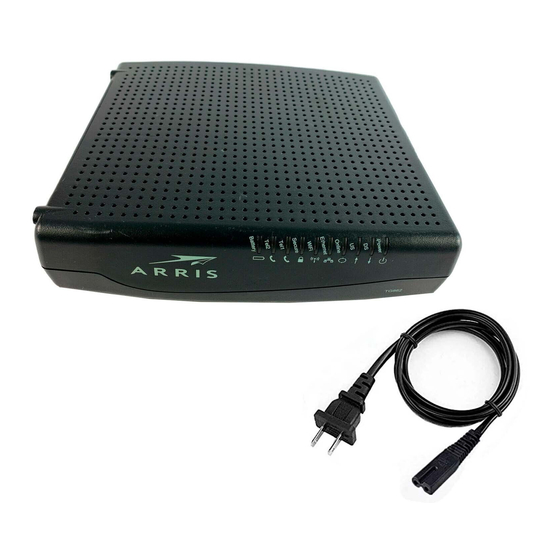
3. On your WiFi device, select your Wireless Gateway's Network Name.
Note: Some WiFi devices may prompt for a PIN. If you see a
message similar to the box below, select 'Connect using a security
key instead' link.
4. Enter your Network Password (also called Security Key) and click
the confirmation button—usually labeled Join, Connect, or OK.
5. When your WiFi device is connected, you'll see a check mark
(Connected, or other indication) next to your Network Name.
ENG_WGXB2_0115.indd 5
5
11/26/14 10:28 AM
