Comcast XFINITY SMC-D3GNV Tips voor draadloze netwerkverbinding en probleemoplossing - Pagina 5
Blader online of download pdf Tips voor draadloze netwerkverbinding en probleemoplossing voor {categorie_naam} Comcast XFINITY SMC-D3GNV. Comcast XFINITY SMC-D3GNV 8 pagina's. Wireless network connection and troubleshooting tips
Ook voor Comcast XFINITY SMC-D3GNV: Handmatig (2 pagina's)
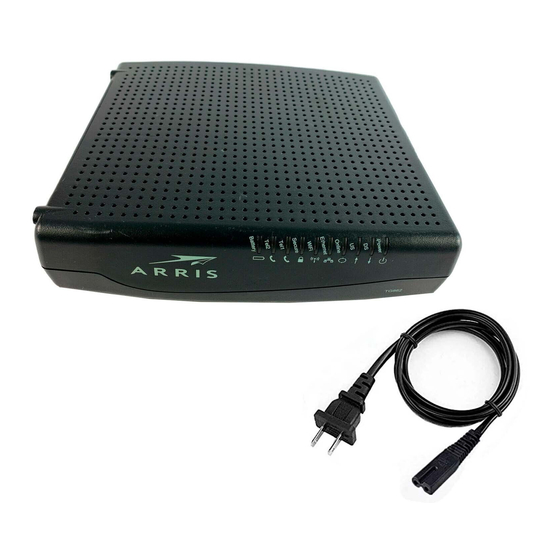
3. On your WiFi device, select your Wireless Gateway's Network Name.
Note: Some WiFi devices may prompt for a PIN. If you see a
message similar to the box below, select 'Connect using a security
key instead' link.
4. Enter your Network Password (also called Security Key) and click
the confirmation button—usually labeled Join, Connect, or OK.
5. When your WiFi device is connected, you'll see a check mark
(Connected, or other indication) next to your Network Name.
ENG_WGXB2_0115.indd 5
5
11/26/14 10:28 AM
