Draper LightBloc FlexShade 설치 및 작동 지침 - 페이지 6
{카테고리_이름} Draper LightBloc FlexShade에 대한 설치 및 작동 지침을 온라인으로 검색하거나 PDF를 다운로드하세요. Draper LightBloc FlexShade 8 페이지.
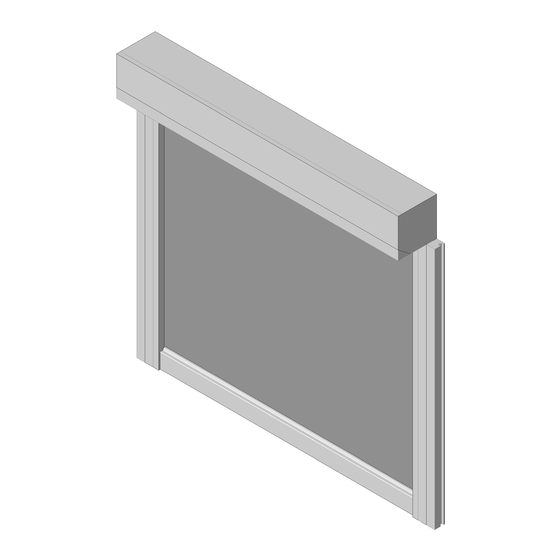
LightBloc FlexShade
Section 6 - Electrical Connections
Caution: For motorized units, make sure POWER IS OFF before making any electrical connections. Use extreme caution when working with electric motors.
Shade operates on 110-120v, 60 Hz. current. Shade ships with internal wiring complete and control
lead. Longer lead can be substituted by removing two screws in motor end of roller, removing lead, plugging new lead in, and replacing screws. Wire to connect
shade to
switch(es)
and
switch(es)
and wiring should comply with national and local electrical codes. Only RTS and 485 motors can be wired in parallel.
Please Note: All operating switches should be "off" before power is connected.
Please Note: For low voltage wiring requirements, Draper recommends consulting with a professional low voltage electrical contractor. It is very important that
shielded and stranded CAT 5 cable be used to prevent any electrical interference.
Please Note: Wiring diagram for standard right-hand motor placement with fabric from rear of roller, or left-hand motor placement with fabric from front of roller.
For left hand motor placement with fabric from rear of roller or right hand motor placement with fabric from front of roller, Red is "Up" and Black is
"Down."
Please Note: All Motorized LightBloc FlexShade motors are equipped with M12 Connectors.
Section 7 - Wiring Diagrams
Controls & System Overview
Sonesse 120VAC Motors
NOTE: Test shade operation
120V
If shade direction does not
MOTOR
correspond with the switch
orientation, turn power back
off and switch the red and black
wires from the motor to the switch.
Do not wire motors in parallel without
M12
written permission from Draper.
Connector
Dashed Wiring
by Electrician
W B R G
Control
Switch
Single Gang
B
Box (by others)
110-120V Line
MOTOR Pin-Out - RJ9 Connector
®
(for Motorized Units)
to power supply should be furnished by installer. Connections should be made in accordance with attached wiring diagram,
(for Motorized Units)
Controls & System Overview
Sonesse RTS 120VAC Motors
MOTOR
120V
B W G
110-120V Line
4 - GROUND - (BROWN)
3 - POWER + (BLUE)
2 - DATA - (ORANGE)
1 - DATA + (ORANGE/WHITE)
switch(es)
RTS
M12 Connector
Telis 1
RF Remote
STOP
Decora RTS
Wireless Keypad
Dashed Wiring
by Electrician
Data Cable Pin-Out - RJ45 Connector
1 - DATA + (ORANGE/WHITE)
2 - DATA - (ORANGE)
3 - N/A (GREEN/WHITE)
4 - POWER + (BLUE)
5 - POWER - (BLUE/WHITE)
6 - N/A (GREEN)
7 - GROUND - (BROWN/WHITE)
8 - GROUND - (BROWN)
page 6 of 8
fully boxed, and standardly supplied with a 6' cable
Controls & System Overview
Sonesse RS485 120VAC Motors
Bus Power
Supply
110V
Outlet
LAN
Data Hub
BUS IN
DATA
CABLES
RS485
RS485
120VAC
120VAC
Motor
Motor
M12
Connectors
B W G
B W G
110-120V Line
110-120V Line
BUS OUT
to next
DATA HUB
STOP
Wall Switch
Data Cable
with RJ45
Connector
Dashed Wiring
by Electrician
