ATI Technologies SR-61 교체 매뉴얼 - 페이지 6
{카테고리_이름} ATI Technologies SR-61에 대한 교체 매뉴얼을 온라인으로 검색하거나 PDF를 다운로드하세요. ATI Technologies SR-61 11 페이지. Robotic collision sensor switch replacement manual
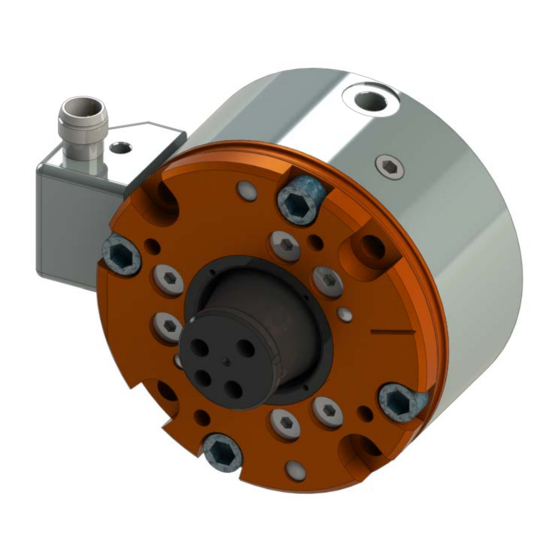
Manual, Collision Sensor Switch Replacement,SR‑61
Document #9610‑60‑1014‑02
1.4.1 Test Switch Functionality
Once the Collision Sensor has been installed and connected as described in the preceding
paragraphs, proper electrical operation of the unit may be confirmed.
Supply the Collision Sensor with approximately 15 psi (1 bar) and ensure that the unit is
electrically connected to the user's control circuit or to a test box per
should appear closed.
Manually push the Collision Sensor to simulate a collision while observing the switch output.
When the collision occurs the switch will open and the test light will turn off.
Release the Collision Sensor and it will return to its working position. The test light will illuminate.
1.4.2 Replacement of Original Style Switch/Connector Block Assembly
1. Remove the mounting screw using a 2.5 mm hex key (see
2. Pull the connector block away from the Collision Sensor being careful not to strain
the wires inside.
3. Loosen the locknut on the proximity switch.
4. Screw the proximity switch out of the body.
5. Discard the entire assembly.
Figure 1.2—Removal of Switch/Connector Block Assembly from the Collision Sensor
6. Provide 5 to 15 psi of air to the unit at the port marked "P" (unless the unit is equipped with
preload springs).
Pinnacle Park • 1031 Goodworth Drive • Apex, NC 27539 USA • Tel: 919.772.0115 • Fax: 919.772.8259 • www.ati‑ia.com
CAUTION: If the piston is not up against the dog point screws while screwing
in the proximity switch, applying air to the unit could damage the proximity
switch. Make sure the Stem is locked into position indicating the piston is
against the dog point screws.
Figure
6
1.1. The switch
Figure
1.2).
