ATI Technologies SR-61 교체 매뉴얼 - 페이지 7
{카테고리_이름} ATI Technologies SR-61에 대한 교체 매뉴얼을 온라인으로 검색하거나 PDF를 다운로드하세요. ATI Technologies SR-61 11 페이지. Robotic collision sensor switch replacement manual
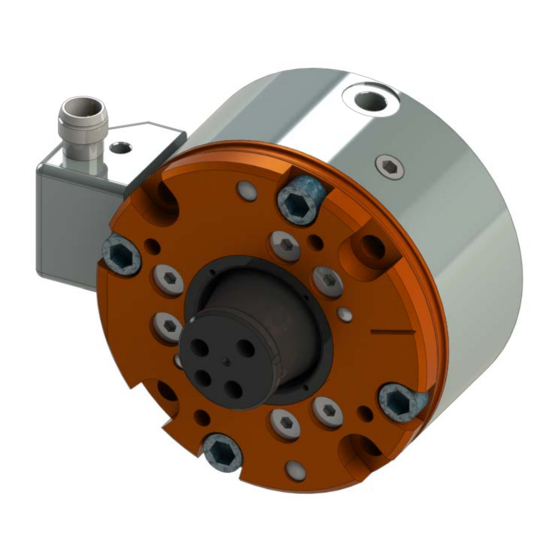
Figure 1.3—Piston Location During Proximity Switch Installation
7. Screw the new proximity switch clockwise into the hole on the side of the body until it bottoms.
8. Rotate the connector block along with the proximity switch to prevent damage to the wires.
9. Screw the proximity switch out 1 turn (counterclockwise).
10. Perform switch adjustment per
11. Press the connector block assembly firmly against the body of the Collision Sensor while
tightening the screw. When tightened securely, the connector block assembly should rest
parallel to its mounting surface.
Pinnacle Park • 1031 Goodworth Drive • Apex, NC 27539 USA • Tel: 919.772.0115 • Fax: 919.772.8259 • www.ati‑ia.com
Manual, Collision Sensor Switch Replacement,SR‑61
Section 1.5.1—Original Style Switch
7
Document #9610‑60‑1014‑02
Adjustment.
