Bose 321 GSX Series III 소유자 매뉴얼 - 페이지 5
{카테고리_이름} Bose 321 GSX Series III에 대한 소유자 매뉴얼을 온라인으로 검색하거나 PDF를 다운로드하세요. Bose 321 GSX Series III 48 페이지. Intelligent playback system
Bose 321 GSX Series III에 대해서도 마찬가지입니다: 소유자 매뉴얼 (44 페이지), 빠른 설정 매뉴얼 (2 페이지), 매뉴얼 (29 페이지)
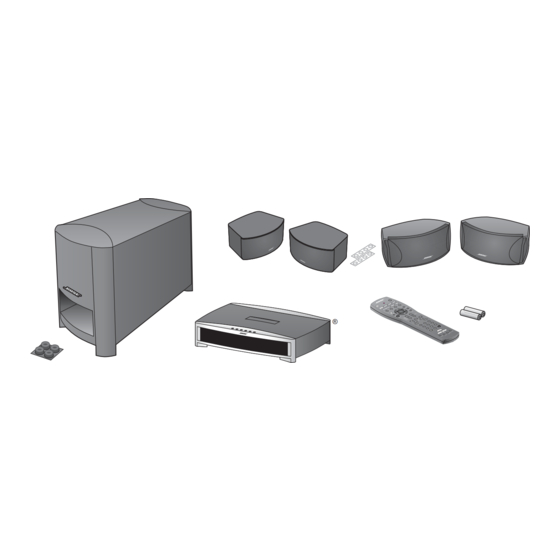
Step
2
Step
2
To control the TV
1. Turn on both the 3•2•1 system and your TV.
2. Press and hold the Program and TV On/Off
buttons (shown on the left) for 3 seconds.
The remote Source buttons will light to
signal that you have entered programming
mode.
3. Use the number keys to enter your TV's
four-digit setup code.
4. Press Program once to complete program-
ming. The remote will flash once to indicate
successful programming. To confirm that,
use the remote to turn your TV on and off or
change channels.
Note: If your advanced remote flashes rapidly
several times during programming, an error has
occurred. Wait 7 seconds for the remote to clear
and begin programming again.
To control the cable/satellite box
1. Turn on both the 3•2•1 system and your
cable/satellite box.
2. Press and hold the Program and Guide
buttons (shown on the left) for 3 seconds.
The remote source buttons will light to
signal that you have entered programming
mode.
3. Use the number keys to enter your cable/
satellite box's four-digit setup code.
4. Press Program once to complete program-
ming. The remote will flash once to indicate
successful programming. To confirm that,
use the remote to change cable/satellite
channels.
Note: If your advanced remote flashes rapidly
several times during programming, an error has
occurred. Wait 7 seconds for the remote to clear
and begin programming again.
AM272394_00_pdf • October, 2003
Preparing for Use
5
