Bose SoundTouch SA-4 소유자 매뉴얼 - 페이지 14
{카테고리_이름} Bose SoundTouch SA-4에 대한 소유자 매뉴얼을 온라인으로 검색하거나 PDF를 다운로드하세요. Bose SoundTouch SA-4 36 페이지. Amplifier
Bose SoundTouch SA-4에 대해서도 마찬가지입니다: 매뉴얼 (34 페이지), 소유자 매뉴얼 (42 페이지)
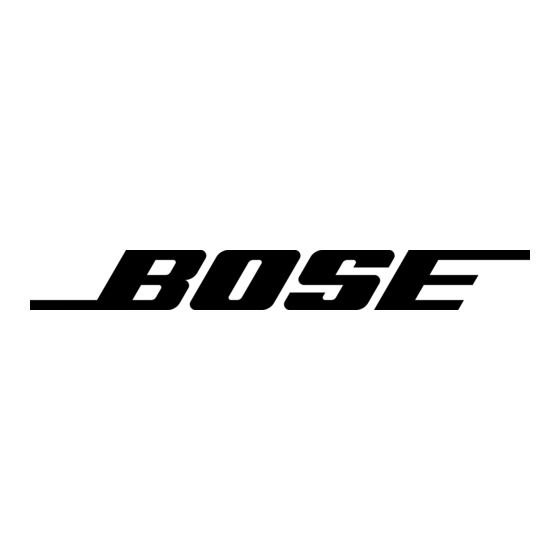
Setting up the System
Installing the SoundTouch™ wireless adapter
The SoundTouch
™
SA-4 amplifier. It must remain in range of the Wi-Fi
70 feet (21 m) of the SoundTouch
To keep interference to a minimum and to increase the strength of the Wi-Fi
signal, install the wireless adapter outside of and away from metal cabinets,
away from other audio/video components, and away from direct heat sources.
See page 32 for wall mounting instructions.
Note: If you experience interference with your network connection, place
the SoundTouch
and away from metal objects. If problems persist, see "Troubleshooting" on
page 24.
Connecting speakers to the SA-4 amplifier
CAUTIONS:
• Use only unpowered speakers. DO NOT connect any make or model of
powered speakers. Doing so may cause damage to the equipment.
• The SoundTouch
Speaker cables consist of two insulated wires. Often, one wire is marked (striped,
colored, or ribbed), indicating it should be connected to the positive (+) terminal.
The plain wire should be connected to the negative (–) terminal. For recommended
wire sizes and lengths, see "Speaker cable recommendations" on page 27.
1.
Disconnect the SA-4 amplifier from AC (mains) power.
2.
Remove the terminal block connector from the SPEAKER OUTPUTS
connector on the rear panel of the SA-4 amplifier.
14 - English
wireless adapter provides the network input for the
controller.
™
wireless adapter outside of any cabinet or enclosure
™
SA-4 amplifier requires a 6-ohm minimum load.
™
router, and within
®
