Bose A20 Aviation 소유자 매뉴얼 - 페이지 24
{카테고리_이름} Bose A20 Aviation에 대한 소유자 매뉴얼을 온라인으로 검색하거나 PDF를 다운로드하세요. Bose A20 Aviation 44 페이지. Aviation headset
Bose A20 Aviation에 대해서도 마찬가지입니다: 빠른 참조 매뉴얼 (2 페이지), 소유자 매뉴얼 (43 페이지), 소유자 매뉴얼 (40 페이지), 소유자 매뉴얼 (44 페이지), 소유자 매뉴얼 (44 페이지), 빠른 참조 매뉴얼 (2 페이지)
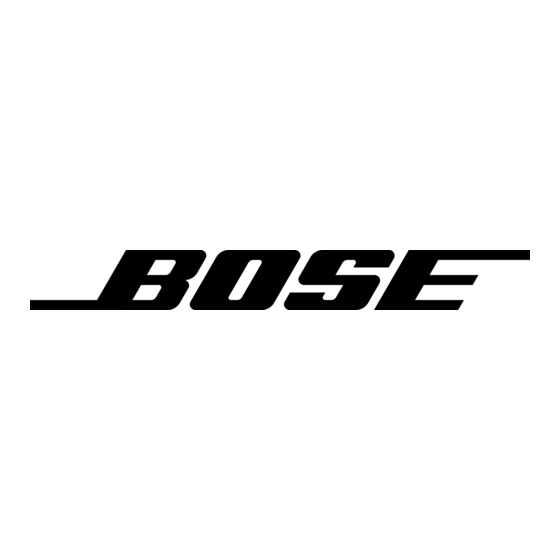
Tab 8, 16
Tab 7, 15
U
H
SING THE
EADSET
Note: The Bose A20 Aviation Headset will automatically exit pairing mode after
five minutes of inactivity.
®
Bluetooth
indicator light status
The Bluetooth indicator is a blue light on the control module. It shows the status
of Bluetooth functions, as follows:
Appearance
Flashes slowly, alternating with the power indicator.
Flashes twice quickly with each power indicator
flash.
Flashes at the same rate with the power indicator
(green or amber).
Flashes once quickly with each power indicator flash. Headset is in an active phone call.
No light
Reconnecting to a previously connected phone
To reconnect the headset to a previously connected phone or other Bluetooth
wireless technology device, briefly press the Bluetooth function button on the
headset control module.
The headset control module attempts to connect with the last connected
Bluetooth wireless technology device.
Note: The Bose
wireless technology device at a time. If you press the Bluetooth function button on
the headset control module for more than five seconds, the currently connected
Bluetooth wireless technology device is disconnected and the control module
enters pairing mode.
Recovering a lost connection
When a connected Bluetooth wireless technology device moves out of range
and the connection is lost, the Bose A20 Aviation Headset automatically
attempts to reconnect. If a connection still does not exist after five minutes, the
Bluetooth wireless technology receiver in the control module remains on, but
not connected. The Bluetooth indicator on the Bose A20 Aviation Headset
control module will exhibit a fast double flash initiated at each power indicator
flash.
Disconnecting a Bluetooth technology-enabled phone
If you use a connected phone to end a Bluetooth wireless technology
connection, the Bluetooth technology receiver in the headset control module
remains on, but no longer attempts to connect. A Bluetooth wireless
technology connection is ended by turning the phone off, ending the current
call, or discontinuing the wireless connection.
20
Tab 6, 14
Tab 5, 13
®
A20™ Aviation Headset can only be connected to one Bluetooth
Tab 4, 12
Tab 3, 11
Indication
Headset is discoverable or is pairing.
Bluetooth technology is ON but not
connected to a phone.
Bluetooth technology is ON and
connected to phone.
Bluetooth technology is not enabled.
Tab2, 10
English
