Bose Aviation Headset Series II 소유자 매뉴얼 - 페이지 8
{카테고리_이름} Bose Aviation Headset Series II에 대한 소유자 매뉴얼을 온라인으로 검색하거나 PDF를 다운로드하세요. Bose Aviation Headset Series II 28 페이지. Bose owner's guide aviation headset ii
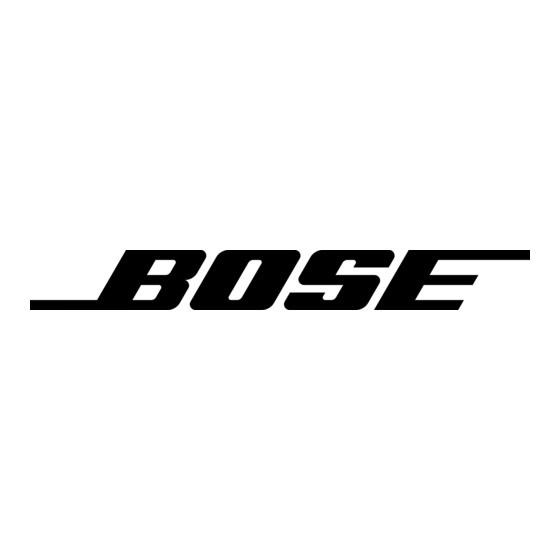
Using the Bose
Figure 2
Inserting the headset
interconnect plug into
the keyway
Figure 3
Pulling back on the
sleeve to remove the
interconnect plug
Figure 4
Placing the microphone
8
®
Aviation Headset
Interconnect plug
The headset interconnect plug connects the headset cable to a power
source. The power source can be an installed connector in the aircraft's
control panel or an adapter cable connected to a portable battery pack.
The interconnect plug is designed for quick connection and removal. To
ensure correct pin alignment, the plug has a keyway.
Note: The illustrations below show the insertion of the headset inter-
connect plug into the adapter cable. To insert the interconnect plug into
the aircraft control panel, the same procedure would be used.
To insert: rotate the plug until the keyway is aligned; then insert until it
locks in place.
To remove: gently pull back on the sleeve of the connector. This
automatically unlocks the plug from the socket.
Microphone placement
For good communication clarity and noise rejection, locate the micro-
phone housing so that it just brushes your lips.
