DSC PowerSeries 제품 요약 시트 - 페이지 6
{카테고리_이름} DSC PowerSeries에 대한 제품 요약 시트을 온라인으로 검색하거나 PDF를 다운로드하세요. DSC PowerSeries 20 페이지. Telephone interface & automation control module
DSC PowerSeries에 대해서도 마찬가지입니다: 사용자 설명서 (20 페이지)
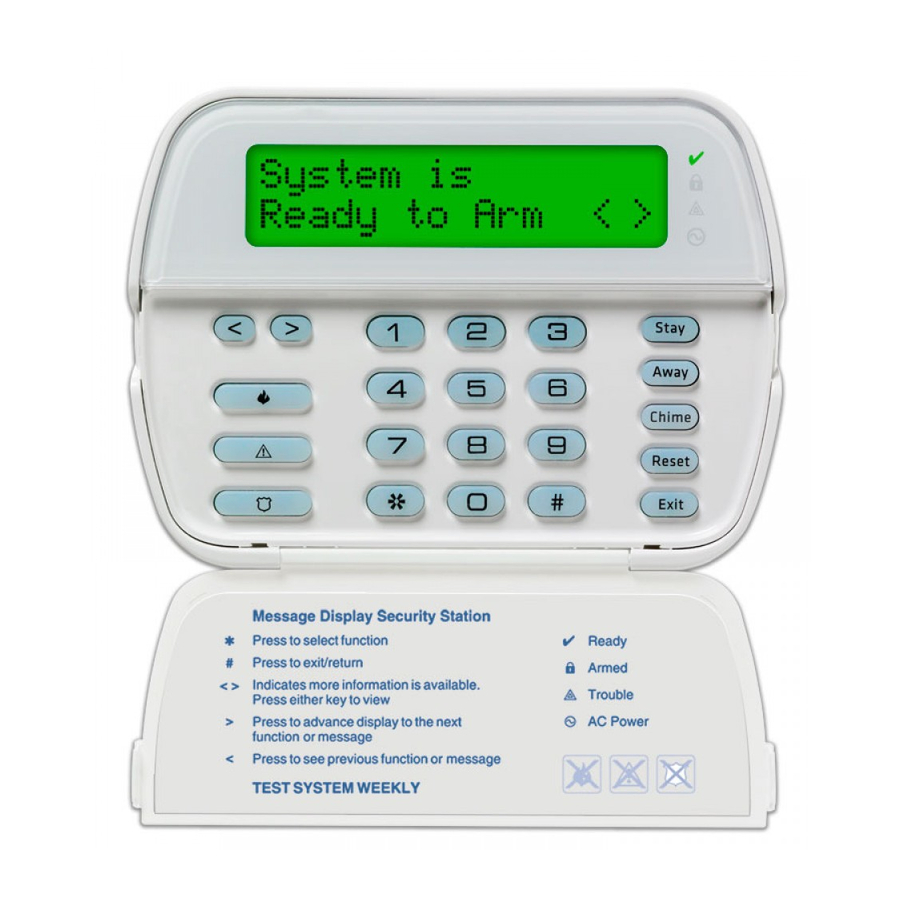
Step 3 – Press [2] for Occupancy Setting Setting
The Escort will announce the present Occupancy Setting. Press the [1] key until the desired Occupancy
Setting is announced, then press the [#] key to save and exit.
Step 4 – Press [1] to Set the Temperature
The Escort will announce:
Step 5 – Press [1] to Set the Cool Temperature
The Escort will ask you to enter a two-digit number for the new Cool Temperature set point. After it is
entered, the Escort will read back the new temperature set point.
Step 6 – Press [2] to Set the Heat Temperature
The Escort will ask you to enter a two-digit number for the new Heat Temperature set point. After it is
entered, the Escort will read back the new temperature set point.
Continue these steps to program the temperature set points for all the different Occupancy Settings being
used.
'Cool Temperature is XX Degrees'
'Heat Temperature is XX Degrees'
'To change Cool Temperature, press [1]'
'To change Heat Temperature, press [2]'
