Casio ALGEBRA FX 2.0 사용자 설명서 - 페이지 2
{카테고리_이름} Casio ALGEBRA FX 2.0에 대한 사용자 설명서을 온라인으로 검색하거나 PDF를 다운로드하세요. Casio ALGEBRA FX 2.0 18 페이지. Equation calculations
Casio ALGEBRA FX 2.0에 대해서도 마찬가지입니다: 시스템 설정 메뉴 매뉴얼 (8 페이지), 매뉴얼 (8 페이지)
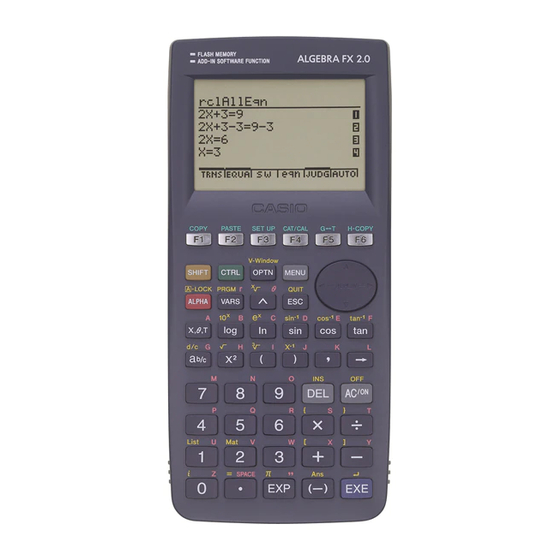
• Any operation in this manual that is specifically identified as neither a computer nor
calculator operation should be assumed to be a computer operation. All calculator
operations are specifically identified as such.
k k k k k System Requirements
FA-123 Program-Link requires either of the following minimum systems.
Computer
Operating System
Monitor
Minimum free space 1MB on user specified drive
on hard drive
RAM
Floppy Disk Drive
Serial Port
k k k k k CASIO Graphic Scientific Models
This software is designed for use with the following CASIO Graphic Scientific Mod-
els.
u ALGEBRA FX Series
ALGEBRA FX 2.0
u CFX-9850 Series
CFX-9850G
fx-9750G
CFX-9850G PLUS
CFX-9850Ga PLUS
CFX-9850GB PLUS
u fx-7400 Series
fx-7450G
fx-7400G PLUS
In addition, the following CASIO Graphic Scientific models can exchange data with
the above models.
fx-7700GB
fx-8700GB
fx-7700GE
fx-7700GH
fx-9700GE
fx-9700GH
k k k k k File Configuration
Program-Link files are called "catalog files," which can be one of three different types.
Catalog Files
Windows
IBM PC/AT or compatible
Windows 3.1
Windows 95 / Windows 98
Color (256 colors or more)
200KB on system drive
1MB free
3.5" 2HD
1 port free
CFX-9950G
CFX-9970G
CFX-9950GB PLUS
CFX-9800G
Text files
Back-up file
Image files
Macintosh
Macintosh
(68030 CPU or newer)
System 7 or higher
Color or B&W
2.0MB
2.0MB
2.5MB free
3.5" 2HD
1 port free
5
