Casio ALGEBRA FX 2.0 시스템 설정 메뉴 매뉴얼 - 페이지 3
{카테고리_이름} Casio ALGEBRA FX 2.0에 대한 시스템 설정 메뉴 매뉴얼을 온라인으로 검색하거나 PDF를 다운로드하세요. Casio ALGEBRA FX 2.0 8 페이지. Equation calculations
Casio ALGEBRA FX 2.0에 대해서도 마찬가지입니다: 사용자 설명서 (18 페이지), 매뉴얼 (8 페이지)
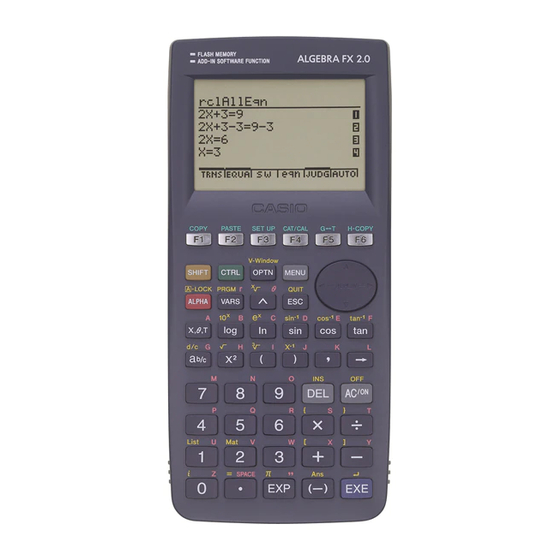
9-2 Memory Operations
Use the Mem (Memory Usage) item to view current memory status and to delete certain data
stored in memory.
While the initial System Settings Mode screen is displayed, press 1(Mem) to display the
Memory usage screen.
• To delete data
1. Use the f and c cursor keys to move the highlighting to the memory item whose
data you want to delete.
2. Press 1(DEL).*
3. If you selected List File, Graph Memory, V-Win Memory, Picture or H-Copy Memory in
step 1, a menu appears so you can select which data you want to delete.
Input a number to specify the data and then press w.
4. In response to the confirmation message that appears, press w(Yes) to delete the
data you specified, or i(No) to cancel.
Pressing i or !i(QUIT) returns to the initial System Settings Mode screen.
Pressing 6(DEL
*
1
the currently selected memory item.
Memory Operations
1
A) deletes all the data in
•
9-2-1
19990401
