Casio ALGEBRA FX 2.0 Меню системных настроек Руководство - Страница 3
Просмотреть онлайн или скачать pdf Меню системных настроек Руководство для Калькулятор Casio ALGEBRA FX 2.0. Casio ALGEBRA FX 2.0 8 страниц. Equation calculations
Также для Casio ALGEBRA FX 2.0: Руководство пользователя (18 страниц), Руководство (8 страниц)
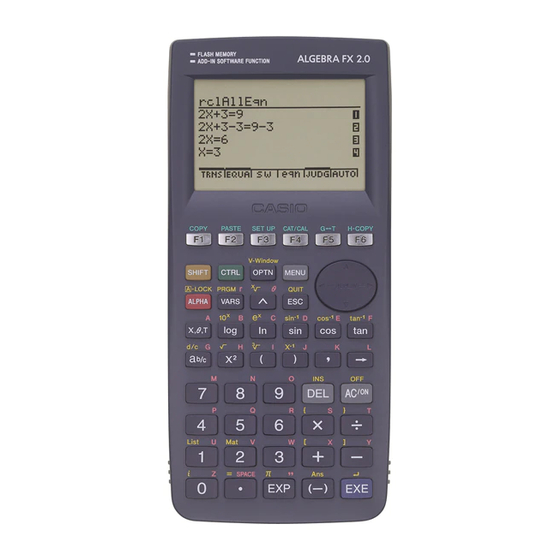
9-2 Memory Operations
Use the Mem (Memory Usage) item to view current memory status and to delete certain data
stored in memory.
While the initial System Settings Mode screen is displayed, press 1(Mem) to display the
Memory usage screen.
• To delete data
1. Use the f and c cursor keys to move the highlighting to the memory item whose
data you want to delete.
2. Press 1(DEL).*
3. If you selected List File, Graph Memory, V-Win Memory, Picture or H-Copy Memory in
step 1, a menu appears so you can select which data you want to delete.
Input a number to specify the data and then press w.
4. In response to the confirmation message that appears, press w(Yes) to delete the
data you specified, or i(No) to cancel.
Pressing i or !i(QUIT) returns to the initial System Settings Mode screen.
Pressing 6(DEL
*
1
the currently selected memory item.
Memory Operations
1
A) deletes all the data in
•
9-2-1
19990401
