Casio fx-7400G PLUS 사용자 설명서 - 페이지 6
{카테고리_이름} Casio fx-7400G PLUS에 대한 사용자 설명서을 온라인으로 검색하거나 PDF를 다운로드하세요. Casio fx-7400G PLUS 13 페이지. Chapter 9 - data communications
Casio fx-7400G PLUS에 대해서도 마찬가지입니다: 제품 카탈로그 (16 페이지), 사양 (1 페이지), 사양 (1 페이지), 사용자 설명서 (18 페이지), 사용자 설명서 (15 페이지), 사용 설명서 (13 페이지), 부록 (15 페이지), 사용 (2 페이지)
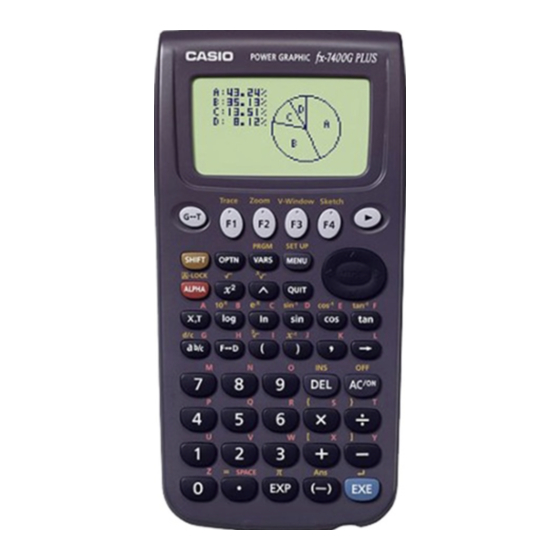
Chapter 1
Getting Acquainted
3. Key Markings
Many of the calculator's keys are used to perform more than one function. The func-
tions marked on the keyboard are color coded to help you find the one you need
quickly and easily.
The following describes the color coding used for key markings.
4. Selecting Modes
k k k k k Using the Set Up Screen
The first thing that appears when you enter a mode is the mode's set up screen,
which shows the current status of settings for the mode. The following procedure
shows how to change a set up.
u u u u u To change a mode set up
1. Select the icon you want and press w enter a mode and display its initial screen.
6
Function
1
log
x
2
10
3
B
Color
Key Operation
Press ! and then the key to perform the marked
Orange
function.
Press a and then the key to perform the marked
Red
function.
Here we will enter the RUN Mode.
Key Operation
l
!l
al
