Casio fx-7400G PLUS 사용자 설명서 - 페이지 7
{카테고리_이름} Casio fx-7400G PLUS에 대한 사용자 설명서을 온라인으로 검색하거나 PDF를 다운로드하세요. Casio fx-7400G PLUS 13 페이지. Chapter 9 - data communications
Casio fx-7400G PLUS에 대해서도 마찬가지입니다: 제품 카탈로그 (16 페이지), 사양 (1 페이지), 사양 (1 페이지), 사용자 설명서 (18 페이지), 사용자 설명서 (15 페이지), 사용 설명서 (13 페이지), 부록 (15 페이지), 사용 (2 페이지)
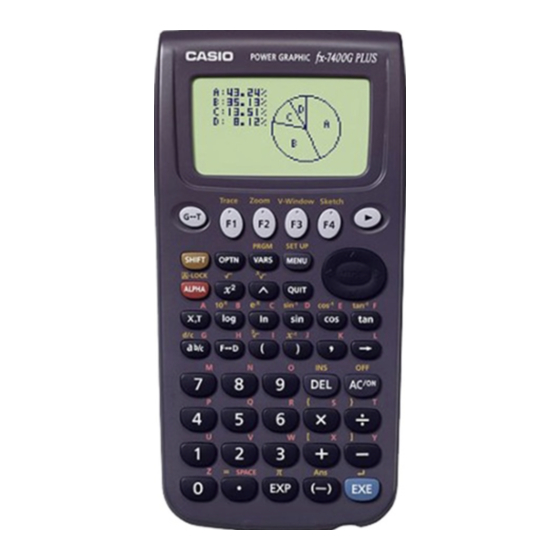
2. Press !Z to display the mode's set up
screen.
• This set up screen is just one possible exam-
ple. Actual set up screen contents will differ
according to the mode you are in and that
mode's current settings.
3. Use the f and c cursor keys to move the highlighting to the item whose
setting you want to change.
4. Press the function key (1 to 4) that is marked with the setting you want to
make.
5. After you are finished making any changes you want, press Q to return to the
initial screen of the mode.
k k k k k Set Up Screen Function Key Menus
This section details the settings you can make using the function keys in the set up
display.
u u u u u Graph Function Type (F-Type)
1 (Y=) .......... Rectangular coordinate
2 (Parm) ...... Parametric coordinate graphs
[
1 (Y>) .......... y > f(x) inequality graph
2 (Y<) .......... y < f(x) inequality graph
3 (Y≥) .......... y > f (x) inequality graph
4 (Y≤) .......... y < f (x) inequality graph
Press [ to return to the previous menu.
• The setting you make for F-Type determines the variable name that is input when
you press T.
u u u u u Graph Draw Type (D-Type)
1 (Con) ........ Connection of points plot-
2 (Plot) ......... Plotting of points on graph
Getting Acquainted
graphs
ted on graph.
without connection.
Chapter 1
1
2
3
4
1
2
3
4
1
2
3
4 [
1
2
3
4
[
7
