Casio FX-9750GII - SOFTWARE VERSION 2-00 빠른 참조 매뉴얼
{카테고리_이름} Casio FX-9750GII - SOFTWARE VERSION 2-00에 대한 빠른 참조 매뉴얼을 온라인으로 검색하거나 PDF를 다운로드하세요. Casio FX-9750GII - SOFTWARE VERSION 2-00 16 페이지. 2010 back-to-school
statistics sneakpeek
Casio FX-9750GII - SOFTWARE VERSION 2-00에 대해서도 마찬가지입니다: 사양 (1 페이지), 사용자 설명서 (17 페이지), 빠른 참조 매뉴얼 (16 페이지), 매뉴얼 재설정 (7 페이지), 사용자 설명서 (7 페이지), 빠른 시작 매뉴얼 (16 페이지)
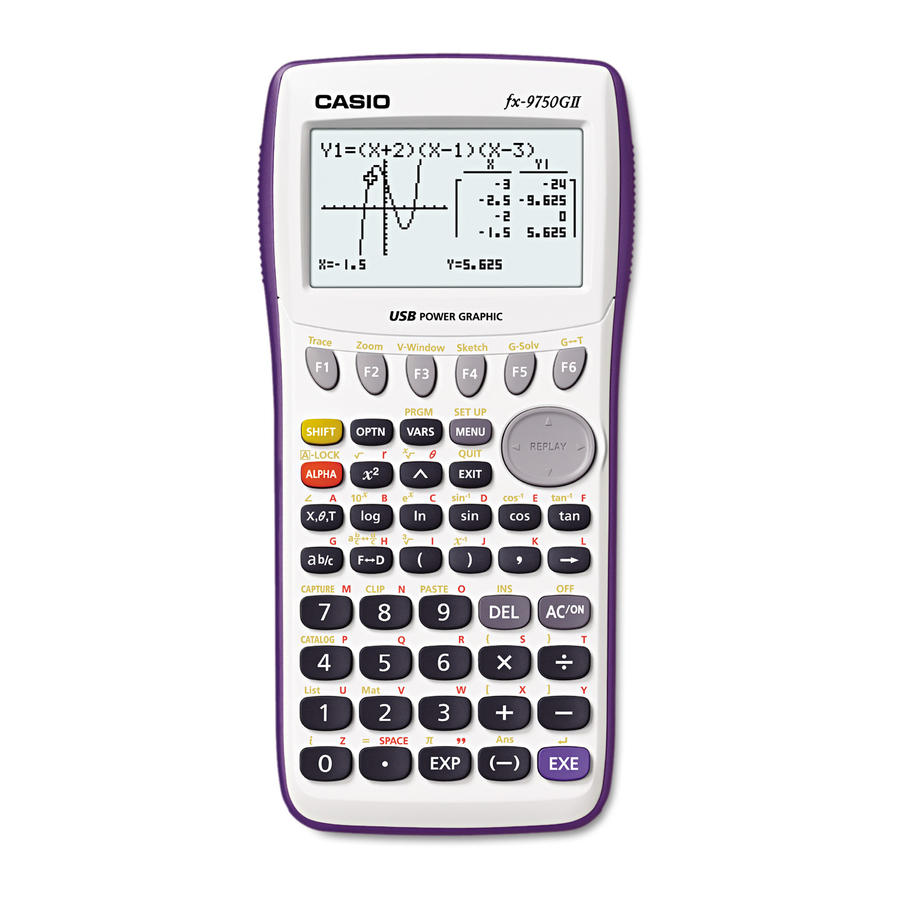
QU ICK RE FE RE NC E CARD
Selecting the RUN
will allow you to perform
general computations and
arithmetic.
The
key is used to obtain a
z
fraction bar. To obtain a mixed
number, press
z
the whole number.
icon
after inputting
"The Basics" Reference Card
CASIO fx-9750 Series
The function keys allow you to
access the tab (soft key) menus that
will come up at the bottom of the
screen. When an
the ukey, selecting
more on-screen choices
The
key displays every mode the
p
calculator has. To select a mode,
you may
$B
and press
or press the number or
l
letter in the lower right hand corner
The
key operates like the back
d
arrow on a web browser; it will take
you back one screen each time you
select it. The
d
you to the icon menu.
The
key is a toggle key that will
x
change answers or entered numbers
back and fourth from decimal to
The
key will power the unit on.
O
To turn the unit off, press the yellow
L
The
key executes operations.
l
When data is entered, the
must be pressed to store the data.
II
fx-9750G
appears above
will offer
u
to the desired icon
of the icon.
key will not take
fraction form.
key, then Okey.
button
l
.
