Casio FX-9750GII - SOFTWARE VERSION 2-00 매뉴얼 재설정
{카테고리_이름} Casio FX-9750GII - SOFTWARE VERSION 2-00에 대한 매뉴얼 재설정을 온라인으로 검색하거나 PDF를 다운로드하세요. Casio FX-9750GII - SOFTWARE VERSION 2-00 7 페이지. 2010 back-to-school
statistics sneakpeek
Casio FX-9750GII - SOFTWARE VERSION 2-00에 대해서도 마찬가지입니다: 사양 (1 페이지), 빠른 참조 매뉴얼 (16 페이지), 사용자 설명서 (17 페이지), 빠른 참조 매뉴얼 (16 페이지), 사용자 설명서 (7 페이지), 빠른 시작 매뉴얼 (16 페이지)
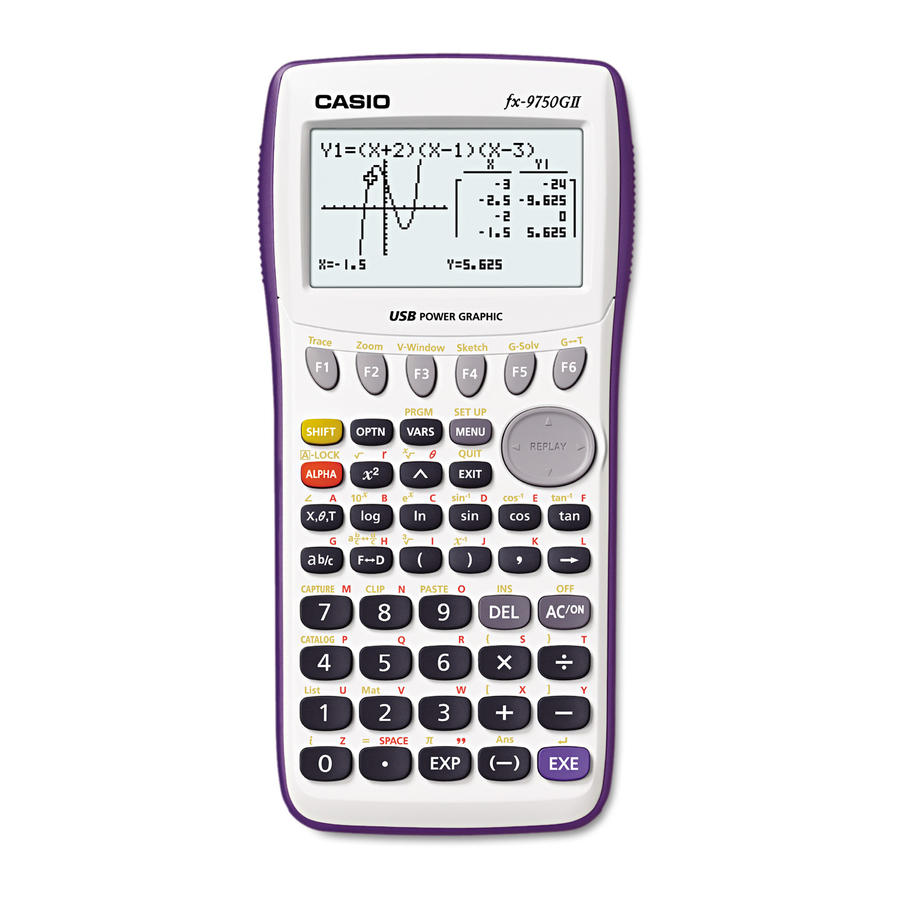
Resetting the CASIO fx-9750GII for testing purposes
1.
From the Main Menu, highlight the SYSTEM icon
l
and press
y
2.
Press
(RSET) to reset the memory. If your
screen does not match the one shown, press
until it does.
w
3.
Select
(MAIN) to reset the main memories, for
testing purposes.
q
4.
Press
(Yes) to reset the memory on the
calculator.
d
5.
Press
when the calculator is complete.
6.
To return to the Main Menu, press
j
or press
.
d
p
.
