Casio fx-9860G AU PLUS 빠른 시작 매뉴얼 - 페이지 9
{카테고리_이름} Casio fx-9860G AU PLUS에 대한 빠른 시작 매뉴얼을 온라인으로 검색하거나 PDF를 다운로드하세요. Casio fx-9860G AU PLUS 19 페이지. For fx-9860g series
Casio fx-9860G AU PLUS에 대해서도 마찬가지입니다: 제품 카탈로그 (16 페이지), 소프트웨어 설명서 (4 페이지), 사양 (1 페이지), 사용자 설명서 (9 페이지), 사용자 설명서 (6 페이지), 사용자 설명서 (17 페이지), 하드웨어 사용 설명서 (17 페이지)
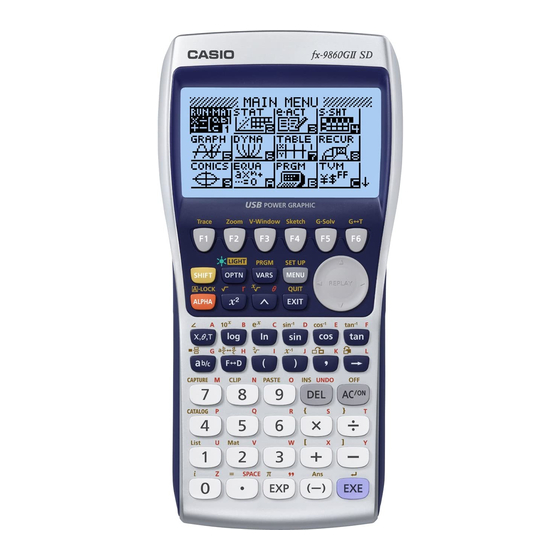
(RUN • MAT)
(SET UP)
(Line)
d
dx
(CALC)
(
/
)
Fraction Calculations
Example 1:
To perform the following calculation
(RUN • MAT)
(SET UP)
(Line)
Conversion to a mixed fraction
(
)
Conversion to a decimal value
Example 2:
To perform the following calculation
(RUN • MAT)
(SET UP)
(Line)
(
)
D
Actual solution: 29.4 meters per second
2
4
1
×
+
3
5
2
Actual solution:
9
16
Actual solution:
Calculations Using Math Input/Output
Math input/output lets you enter calculations the same way they appear in your
math text book.
Fraction, square root, and pi calculations results only are displayed using the
corresponding natural math formats and symbols.
Example 1:
Calculation containing
To perform the following calculation 5
(RUN • MAT)
(SET UP)
(
Example 2:
Calculation containing the
To perform the following calculation sin
16
15
• Use the radian angle unit.
(RUN • MAT)
(SET UP)
(sin
Example 3:
To calculate a derivative
Determine the derivative of
(RUN • MAT)
(SET UP)
3
(CALC)
4
2
(Math)
)
symbol
–1
(Math)
(Rad)
–1
)
(
)
d
x
x
(
2
+ 2
– 3)
dx
(Math)
d
dx
(
/
)
+ 8
2
Actual solution: 89
' 3
2
1
Actual solution:
3
|
= 5 .
x
E-7
