Casio FX-9860GII - SOFTWARE VERSION 2-00 빠른 참조 카드 - 페이지 5
{카테고리_이름} Casio FX-9860GII - SOFTWARE VERSION 2-00에 대한 빠른 참조 카드을 온라인으로 검색하거나 PDF를 다운로드하세요. Casio FX-9860GII - SOFTWARE VERSION 2-00 19 페이지. Scientific calculator
Casio FX-9860GII - SOFTWARE VERSION 2-00에 대해서도 마찬가지입니다: 브로셔 (1 페이지), 사용자 설명서 (17 페이지), 빠른 참조 매뉴얼 (20 페이지), 빠른 시작 매뉴얼 (20 페이지), 매뉴얼 (4 페이지), 빠른 시작 매뉴얼 (19 페이지), 하드웨어 사용 설명서 (17 페이지)
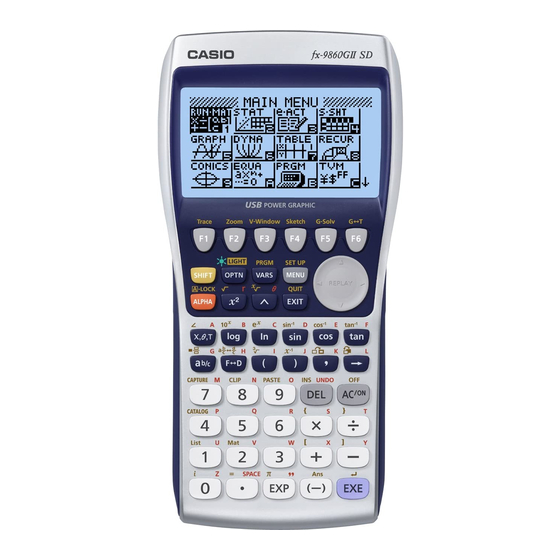
This section is an overview of the Run Icon. To select an icon from the icon menu system,
!$BN
use the
number/letter in the lower right corner of the icon. For the Run menu, press
Note: All operations in this handout will utilize the "Math" input mode, which allows
natural input and display of certain functions, just as they appear in a textbook. To make
sure your calculator is in "Math" mode, press
1.
When performing general computations, you can press
mixed numbers. To solve the problem,
z5N8$+Lz2$1N3l
2.
To change the answer,
3.
To change the answer to decimal form, press
entered data or answers from fraction to decimal form or decimal to fraction form.
5
RUN
to highlight the desired icon, then press
the initial screen.
Lpqd
71
, to a mixed number, press
24
.
z
5
1
2
input the following:
8
3
LxX
x
x
.
is a toggle key that will switch
l
or press the
1
to display
to enter fractions and
.
Casio "The Basics fx-9860GII"
