Casio FX-9860GII - SOFTWARE VERSION 2-00 빠른 참조 카드 - 페이지 6
{카테고리_이름} Casio FX-9860GII - SOFTWARE VERSION 2-00에 대한 빠른 참조 카드을 온라인으로 검색하거나 PDF를 다운로드하세요. Casio FX-9860GII - SOFTWARE VERSION 2-00 19 페이지. Scientific calculator
Casio FX-9860GII - SOFTWARE VERSION 2-00에 대해서도 마찬가지입니다: 브로셔 (1 페이지), 사용자 설명서 (17 페이지), 빠른 참조 매뉴얼 (20 페이지), 빠른 시작 매뉴얼 (20 페이지), 매뉴얼 (4 페이지), 빠른 시작 매뉴얼 (19 페이지), 하드웨어 사용 설명서 (17 페이지)
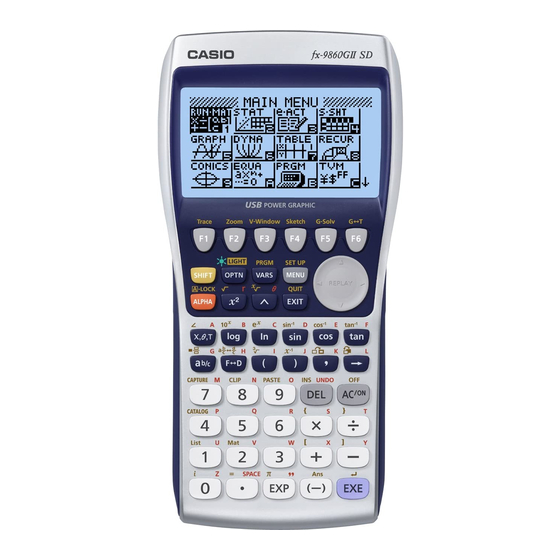
4.
To change the number of decimal places displayed, enter the set up menu by
Lp
pressing
decimal places followed by
LpNNNNNNNNNNNq3ldlx
From the Run menu many calculations can be entered by selecting
hyperbolic, probability/distribution, numeric (including differential and integration),
conversion, engineering, complex number and binary, octal, decimal and hexadecimal
calculations.
5.
To calculate the possible number of different arrangements using 4 items selected
from among 10 items, enter the following from the Run home screen:
6.
To calculate
Calculations can be performed with complex numbers and answers can be
displayed in a+bi form.
7.
To calculate
6
N
.
to Display, select
l
iue10w4l
3
10
2
, enter the following from the Run home screen:
iewn10^3$+2l
(
3
2
) i
15
i
; enter the following:
iejn3+2qk+15ql
q
(Fix) and enter the desired amount of
. For this example, 3 decimal places are used.
i
. For example:
Casio "The Basics fx-9860GII"
