Casio FX-9860GII - SOFTWARE VERSION 2-00 빠른 시작 매뉴얼 - 페이지 11
{카테고리_이름} Casio FX-9860GII - SOFTWARE VERSION 2-00에 대한 빠른 시작 매뉴얼을 온라인으로 검색하거나 PDF를 다운로드하세요. Casio FX-9860GII - SOFTWARE VERSION 2-00 20 페이지. Scientific calculator
Casio FX-9860GII - SOFTWARE VERSION 2-00에 대해서도 마찬가지입니다: 브로셔 (1 페이지), 사용자 설명서 (17 페이지), 빠른 참조 카드 (19 페이지), 빠른 참조 매뉴얼 (20 페이지), 매뉴얼 (4 페이지), 빠른 시작 매뉴얼 (19 페이지), 하드웨어 사용 설명서 (17 페이지)
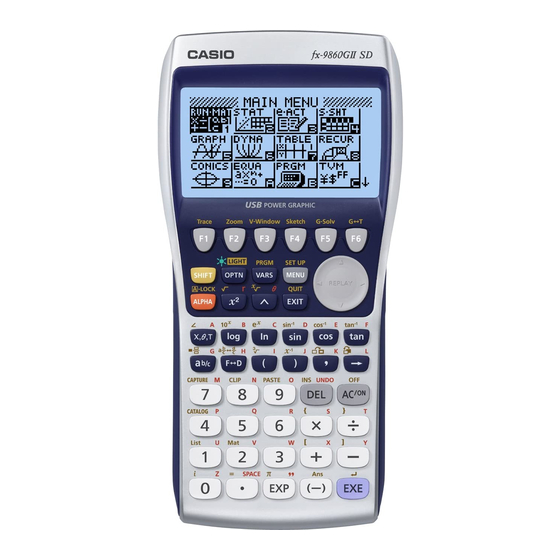
3. The initial default graph is a scatter-plot. To change the type of graph you would like to use, press
q(GRPH), then u(SET), and arrow down to Graph Type. For this set of data, we will make a
histogram, press u, and then
4. Press
to return to your list of data, select
d
5. The following screen shots show one-variable calculations that can be obtained by
pressing q(1-VAR).
6. To delete this set of data, press
more options, select r(Del-A), then q(Yes).
fx-9860GII Quick Start Guide
for histogram.
q
q(GPH1)l
until you return to the initial List Editor screen. Select
d
STATISTICS
to see your graph.
for
u
11
