Casio FX-9860GII - SOFTWARE VERSION 2-00 빠른 시작 매뉴얼 - 페이지 12
{카테고리_이름} Casio FX-9860GII - SOFTWARE VERSION 2-00에 대한 빠른 시작 매뉴얼을 온라인으로 검색하거나 PDF를 다운로드하세요. Casio FX-9860GII - SOFTWARE VERSION 2-00 20 페이지. Scientific calculator
Casio FX-9860GII - SOFTWARE VERSION 2-00에 대해서도 마찬가지입니다: 브로셔 (1 페이지), 사용자 설명서 (17 페이지), 빠른 참조 카드 (19 페이지), 빠른 참조 매뉴얼 (20 페이지), 매뉴얼 (4 페이지), 빠른 시작 매뉴얼 (19 페이지), 하드웨어 사용 설명서 (17 페이지)
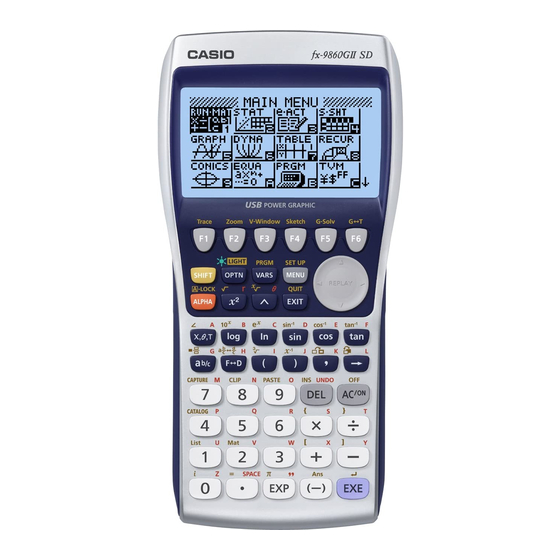
7. For paired variable data, use the following:
Enter List 1 first, and then
beginning of the next list.
8. To see a scatter-plot of these data, you can go through and change GPH 1 back, using the
process above, or select w(GPH 2) from the List Editor screen whose default is also a scatter-
plot.
9. From the scatter-plot screen, pressing q(CALC) will show all the calculations that can be
obtained from this set of data.
10. To calculate a linear regression for these data, select w(X) from the first set of options and
then press
or
q
11. From this screen, select y(COPY) to copy and then paste the regression equation into the
initial Graph screen or select u(DRAW) to show the linear regression.
12
to begin entering List 2. The cursor will automatically move to the
$
for the preferred form. For this example, we will use y = ax + b.
w
STATISTICS
fx-9860GII Quick Start Guide
