Duplo DB-200 운영 매뉴얼 - 페이지 14
{카테고리_이름} Duplo DB-200에 대한 운영 매뉴얼을 온라인으로 검색하거나 PDF를 다운로드하세요. Duplo DB-200 18 페이지. Perfect binder
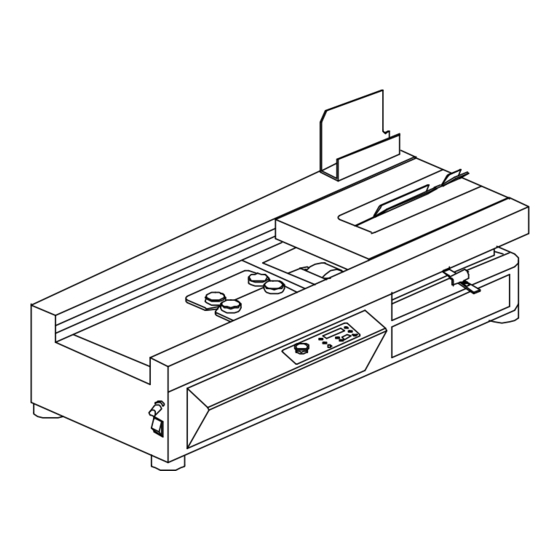
(2) Having moved to the left position of DB-
250, the clamp station will automatically
move back to the right position and display
"BIND".
(3) Wait for a few seconds until the LED
display of control panel displays "PUSH
OPEN" as shown.
4.
Then press the "OPEN" button to open the
clamp so that you can withdraw the bound pad
block. Meanwhile, the LED display of control
panel will count once for the total binding
amount.
Then the control panel will display and flash
"LOAD PAD" for padding next pad.
Note:
If
glue
thickness
Adjustment.
5.
Repeat step 2 to 4 for more books in "PAD"
operation.
(E) STANDBY MODE:
Press "STANDBY" button, the DB-250 will temporarily lower the temperature of glue tank
so it won't burn the glue when the machine is not operated. The LED displays "STBY00" as
shown below. Where "00" is the timer display for the duration of the standby period.
Press "STANDBY" button again when the " STANDBY" LED is on, the DB-250 will reheat
the glue tank to the working temperature, then the "READY" LED will be lit and waiting
for your desired operation.
Note that you have to wait a few minutes when LED displays "WARM00" status. The glue
tank of DB-250 will be reheated, then the control panel will display and flash "LOAD
BOOK" after "HOT" status.
is
too
thick
on
in
accordance
with
spine,
adjust
(F)
Glue
11
