AudioStak ProSwitch PRSW-4HL-PCB 매뉴얼 및 설치 매뉴얼 - 페이지 17
{카테고리_이름} AudioStak ProSwitch PRSW-4HL-PCB에 대한 매뉴얼 및 설치 매뉴얼을 온라인으로 검색하거나 PDF를 다운로드하세요. AudioStak ProSwitch PRSW-4HL-PCB 20 페이지.
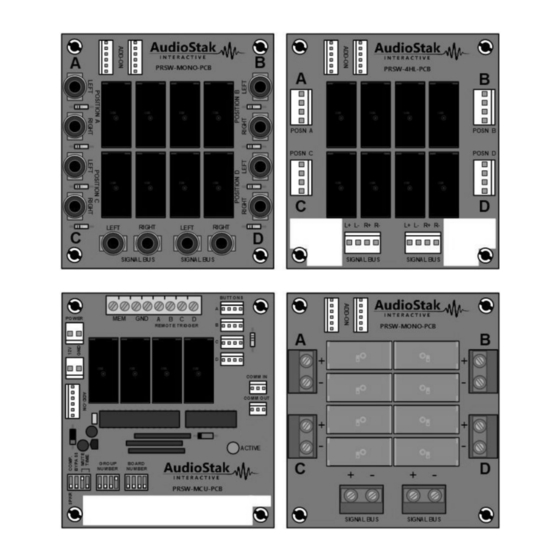
Mute Time
When some components, such as amplifiers, are turned on and off they can produce audible 'pops' and
'thumps' which are undesirable. To eliminate this, the Mute Time function can be used so speakers are
temporarily muted every time a component is turned on or off.
The first DIP switch on the Main Modules (see Figure 1) has two switches for setting Mute Times. When this
function is enabled on a Main Module in a Speaker Group, all Positions on that Board will be turned off
momentarily so the speakers are disconnected. Selectable Mute Times are 0.5 seconds, 1.5 seconds, 3.5
seconds, or none (disabled), as shown in Figure 14. Setting these DIP switches on a Main Module in a
Component Group has no effect.
DISABLED
MUTE TIME:
0.5 SECONDS
1.5 SECONDS
3.5 SECONDS
Figure 14: Main Module DIP Switches for Mute Time
Overview – Mute Time
OFF
OFF
OFF
ON
ON
OFF
ON
ON
