Acer Altos G700 series 랙 설치 지침 - 페이지 7
{카테고리_이름} Acer Altos G700 series에 대한 랙 설치 지침을 온라인으로 검색하거나 PDF를 다운로드하세요. Acer Altos G700 series 14 페이지. Acer desktop pc installation guide
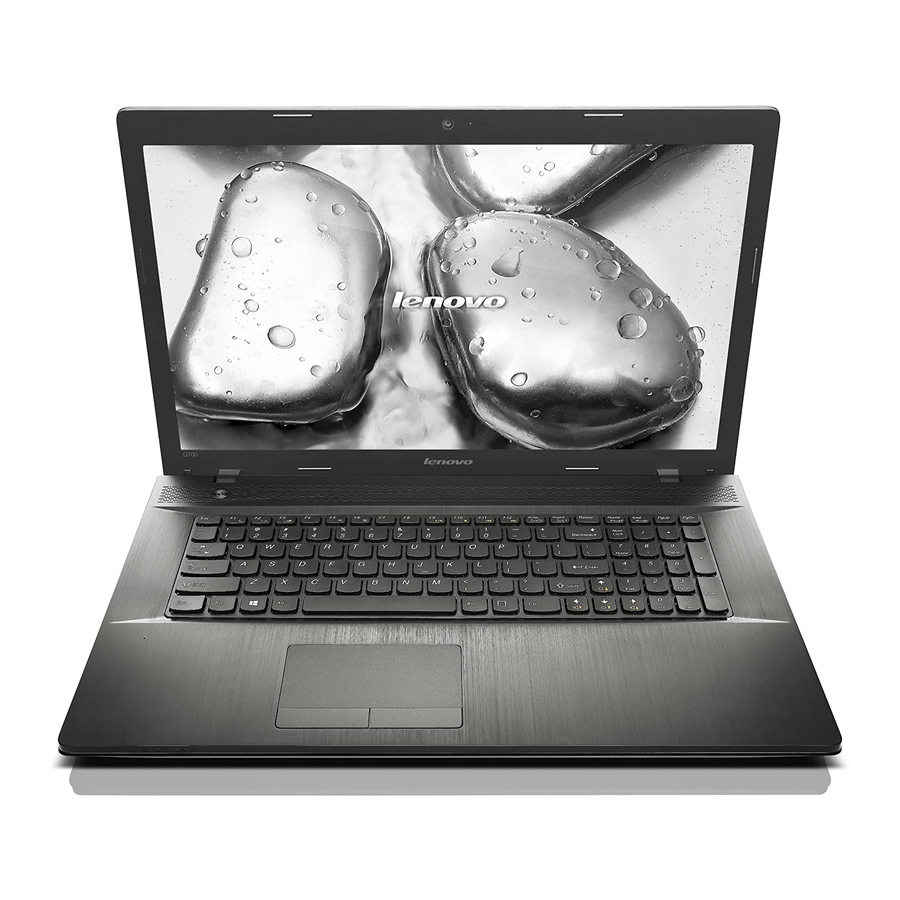
Installing the system into the rack
To install the system into the rack:
1
Remove the front bezel from the server. Refer to "Removing the
front bezel" on page 33 for instructions.
2
Remove the top panel of the server.
(1)
Use a screw driver to remove the two rear screws holding the
top panel to the chassis.
(2)
Slide the top panel backward to detach it from the chassis.
3
Remove the rubber foot stands from the server.
(1)
Lay the server on its side on a flat, stable surface.
(2)
Use the flat side of a screw driver to remove the plug from
the foot stands. Keep these plugs for later use.
105
