AUSTRALIAN MONITOR SM12 운영 매뉴얼 - 페이지 8
{카테고리_이름} AUSTRALIAN MONITOR SM12에 대한 운영 매뉴얼을 온라인으로 검색하거나 PDF를 다운로드하세요. AUSTRALIAN MONITOR SM12 12 페이지. Stereo mic/line mixing consoles pro series
AUSTRALIAN MONITOR SM12에 대해서도 마찬가지입니다: 브로셔 (4 페이지), 운영 매뉴얼 (9 페이지)
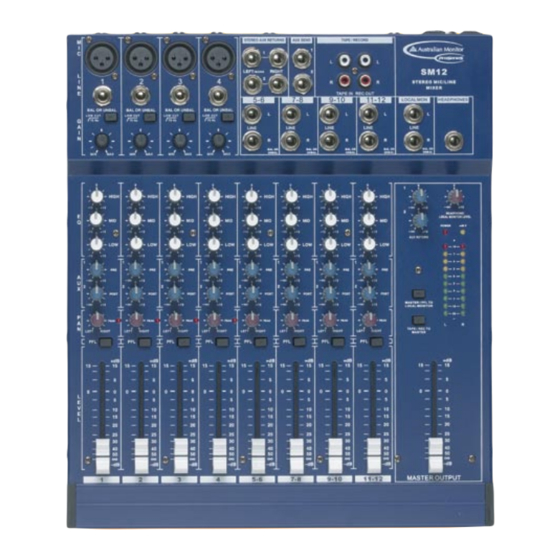
OPERATION
Before connecting any input sources to your SM12 or SM16 stereo
console mixer, please make sure the following initial settings are correct.
• All gain controls and faders are set to minimum
• All Auxiliary sends are set to minimum
• EQ is set flat (i.e. in centre position)
• Ensure the power supply is correctly connected
• No PFL's are active
Connect mic or line source to desired channel inputs (make sure
phantom power is switched on if required) and ensure Master Outputs
are correctly connected to your audio system.
PAGE 8
1
Set the Master Output to unity gain (set to "0")
2
Turn up the input gain for your selected channel to 12 O'clock
(half way)
3
Generate input signal
(i.e. voice for a microphone, play background source etc)
4
Ensure the selected channels Peak LED is not illuminating
5
Raise the selected channels fader till the desired level is achieved
6
The L/R Output meter should be continuously metering at up to 0dB
with any transient signals not exceeding the +6dB indicator.
7
Adjust input gain stage to ensure correct gain settings
8
EQ input signals as required remembering that boosting frequencies
will add to the signals gain.
9
Repeat for remaining channels
☛
NOTE: A full discussion of setting up a complex system with
correct gain structure is beyond the scope of this manual.
The procedure above assumes that the installer has
correctly set up external equipment connected to this
mixer prior to initiating the setup procedure.
SM12 & SM16 OPERATION MANUAL
